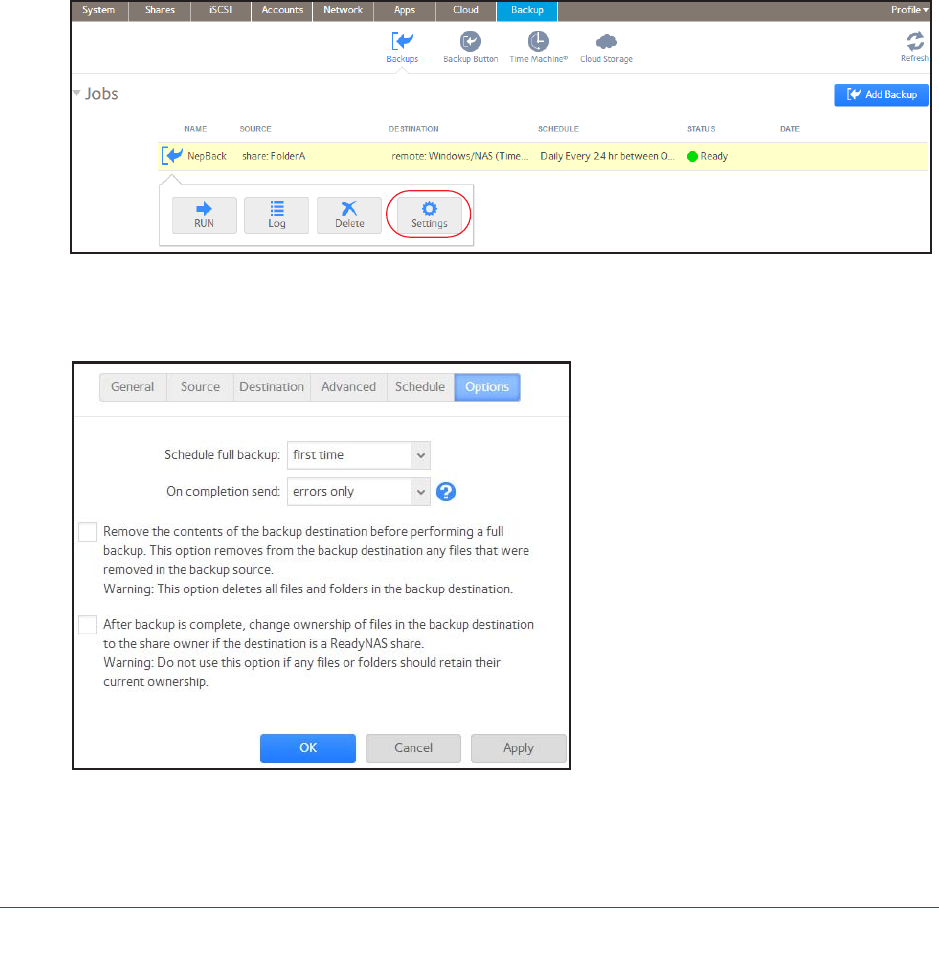
Backup and Recovery
256
ReadyNAS OS 6.1
6. Specify a schedule for the job using the drop-down lists and check boxes.
7. Click the Apply button.
Your changes are saved.
8. Click the OK button.
The pop-up screen closes.
Configure the Job Options
To configure the options for a backup or recovery job:
1. Select Backup > Backups > Jobs.
2. Select the backup or recovery job from the jobs list.
3. From the pop-up menu that displays, select Settings.
A pop-up screen displays.
4. Click the Options tab.


















