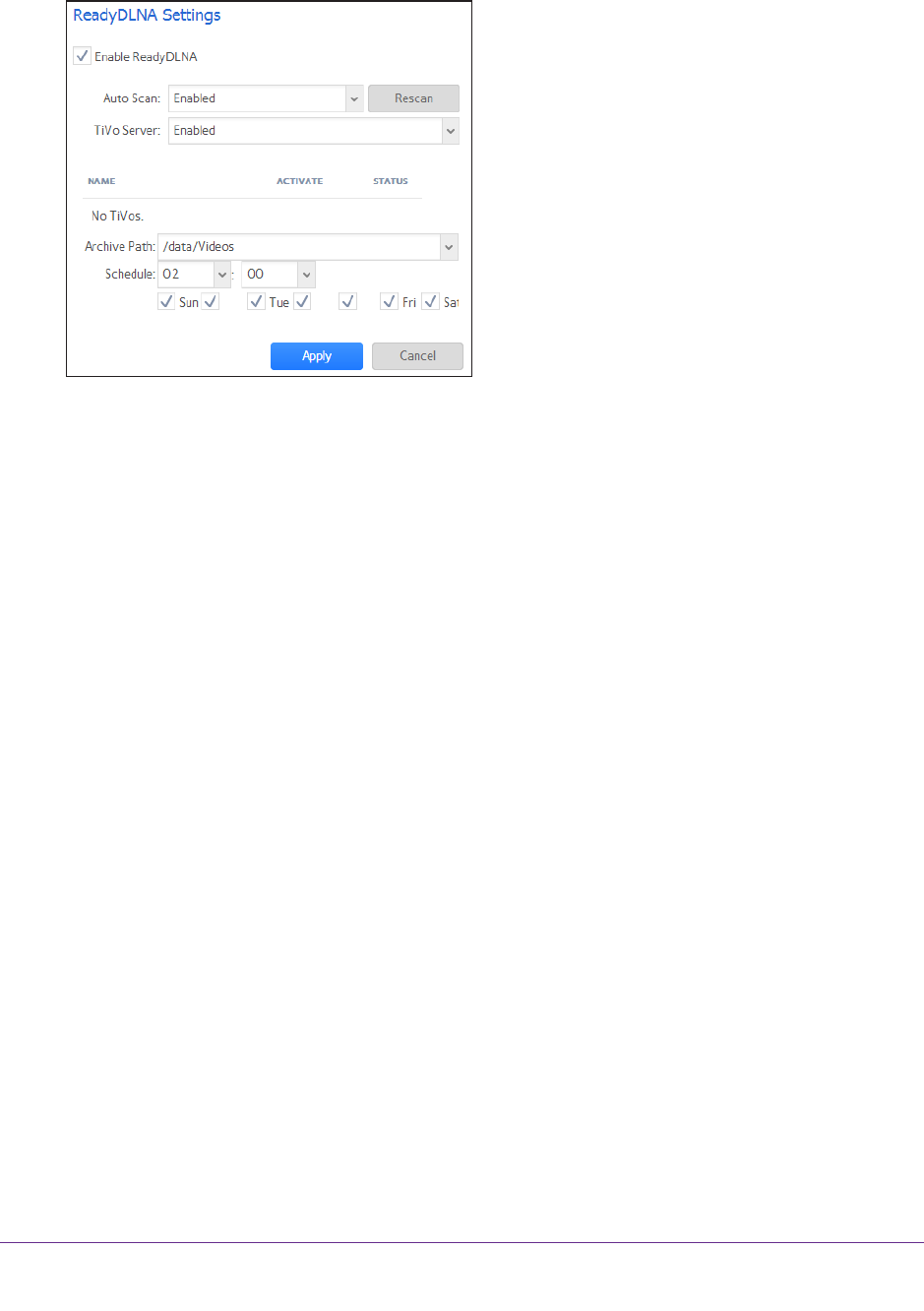
System Settings
201
ReadyNAS OS 6.1
A pop-up screen displays.
3. Select the Enable ReadyDLNA check box.
4. From the
Auto Scan drop-down list, select Enabled.
5. From the
TiVo Server drop-down list, select Enabled.
The system detects TiVo devices on your LAN and displays them in the list.
6. When prompted, enter the media access key provided by your
TiVo box.
7. Select the Activate check box next to the name of your
TiVo box.
8. From the
Archive Path drop-down list, select the path to the folder where you want to store
data downloaded from your TiVo.
9. Use the check boxes and drop-down lists to schedule the time and days that the ReadyNAS
downloads data from your
TiVo box.
10. Click the Apply button.
Your changes are saved.
iTunes Streaming Server
iTunes Streaming Server enables iTunes clients to stream media files straight from your
ReadyNAS system. The ReadyNAS supports the following iTunes formats:
• Audio. mp3, m4a, m4p, wav, aif
• V
ideo. m4v, mov, mp4
• Playlist. m3u, wpl
To set up iTunes Streaming Server:
1. Select System > Settings > Services.


















