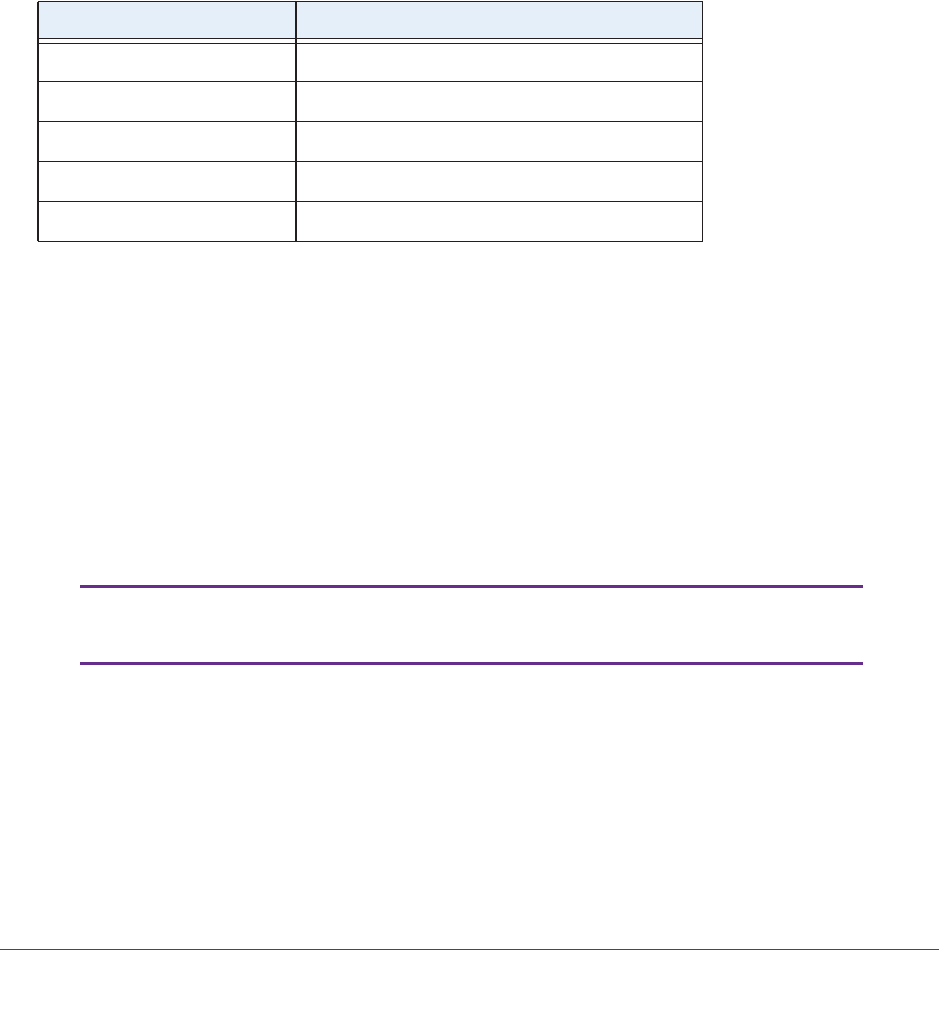
LUNs
95
ReadyNAS OS 6.1
• Thick. All storage space that you specify when you create a thick LUN is allocated up
front and the storage space is reserved on the volume. Snapshots, other LUNs, and
shared folders on the volume cannot consume storage space that is reserved. The size of
the LUN is reported as the total storage space that you specify when you create the LUN.
You cannot assign more storage space than the available nonreserved storage space on
the volume.
Default LUN Settings
The following table explains the default settings of a LUN. You can change these settings
when you create or change the LUN.
Table 7. LUN default settings
Item Default State
Compression Disabled
Continuous Protection Enabled
Interval Daily
Provision Thick
Access Denied until you set permissions
Manage LUNs
From the local admin page, you can create, modify, or delete a LUN.
Create a LUN
After you create a volume (see Create and Encrypt a Volume on page 29), you can create
LUNs on that volume. The following procedure describes how to create a LUN from the
Shares screen.
You can also create a LUN from the iSCSI screen.
Note: On ReadyNAS 102, 104, and 2120 systems, individual LUNs cannot
exceed 8 TB.
To create a LUN:
1. Select Shares > Shares.
A list of shared folders and LUNs on each volume displays.


















