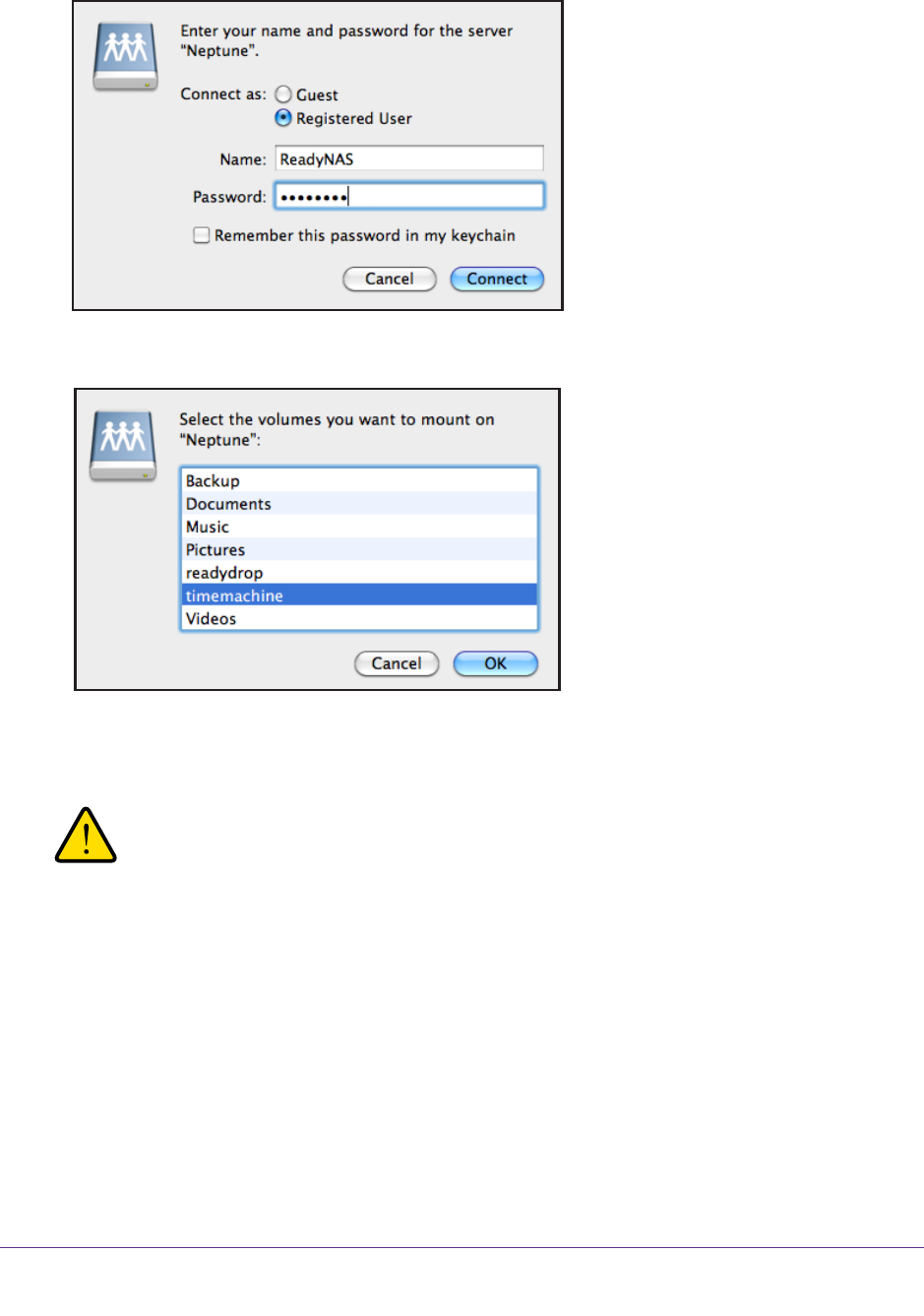
Backup and Recovery
265
ReadyNAS OS 6.1
7. Click the Connect button.
You are prompted to select a volume. Mac OS X calls your ReadyNAS shared folders
volumes
.
8. Select timemachine and click the OK button.
Finder displays the volume contents.
WARNING:
Deleting the sparse bundle deletes all Time Machine backup data
stored on your ReadyNAS.
9. Delete the sparse bundle file ending in .sparsebundle.
10. Create a new
Time Machine backup and specify a larger capacity.
See Back Up Your Mac Using Time Machine on page 262.


















