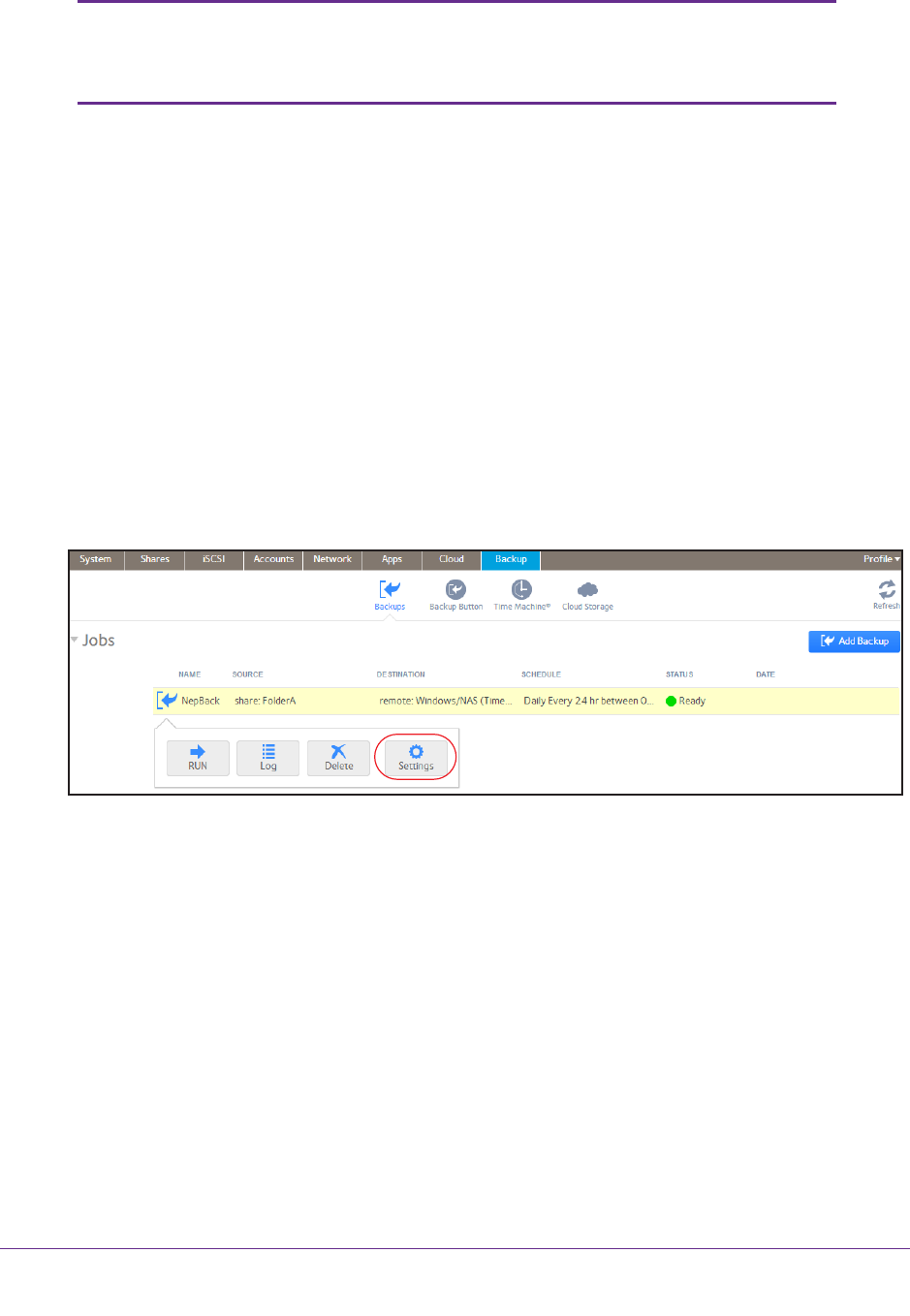
Backup and Recovery
248
ReadyNAS OS 6.1
Note: Because you cleared the Enable check box, you must manually start
the recovery job. For more information about manually starting a job,
see Manually Start a Backup or Recovery Job on page 257.
For more information about recovery sources, destinations, and protocols, see Basic Data
Backup and Recovery Concepts on page 240.
Configure a Backup or Recovery Job
After you create a backup or recovery job, you can configure the job name, source and
destination, schedule, and other options.
Change the Name of a Job
To change the name of a backup or recovery job:
1. Select Backup > Backups > Jobs.
2. Select the backup or recovery job from the jobs list.
3. From the pop-up menu that displays, select Settings.
A pop-up screen displays.


















