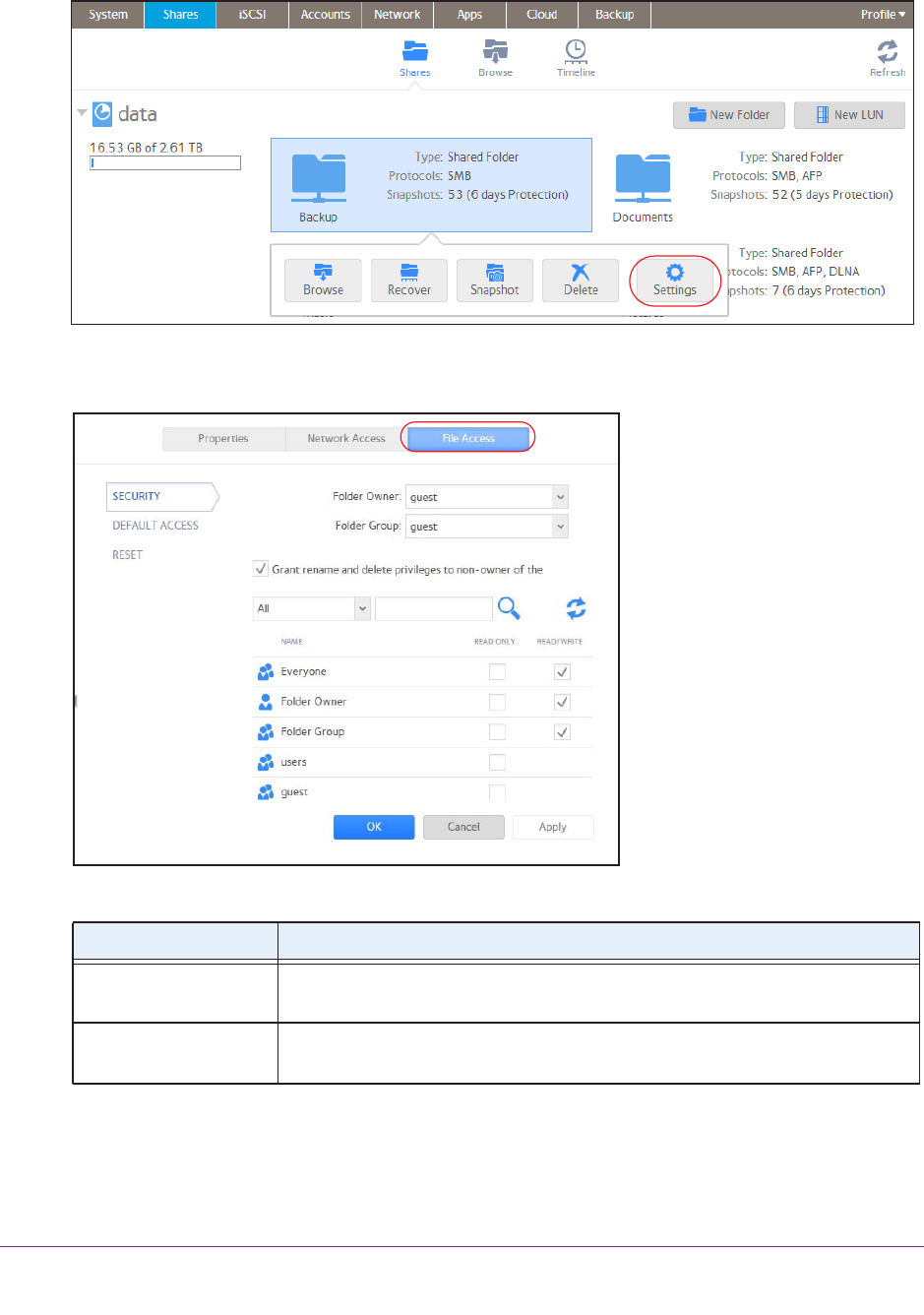
Shared Folders
61
ReadyNAS OS 6.1
3. From the pop-up menu that displays, select Settings.
The shared folder settings display in a pop-up screen.
4. Click the File Access tab on the pop-up screen.
5. Configure the file and folder access rights as explained in the following table:
Item Setting
Folder Owner You can assign a single user or the administrator as the folder owner. By default,
the folder owner is set to guest.
Folder Group You can assign a single group, a single user, or the administrator as the folder
group. By default, the folder group is set to guest.


















