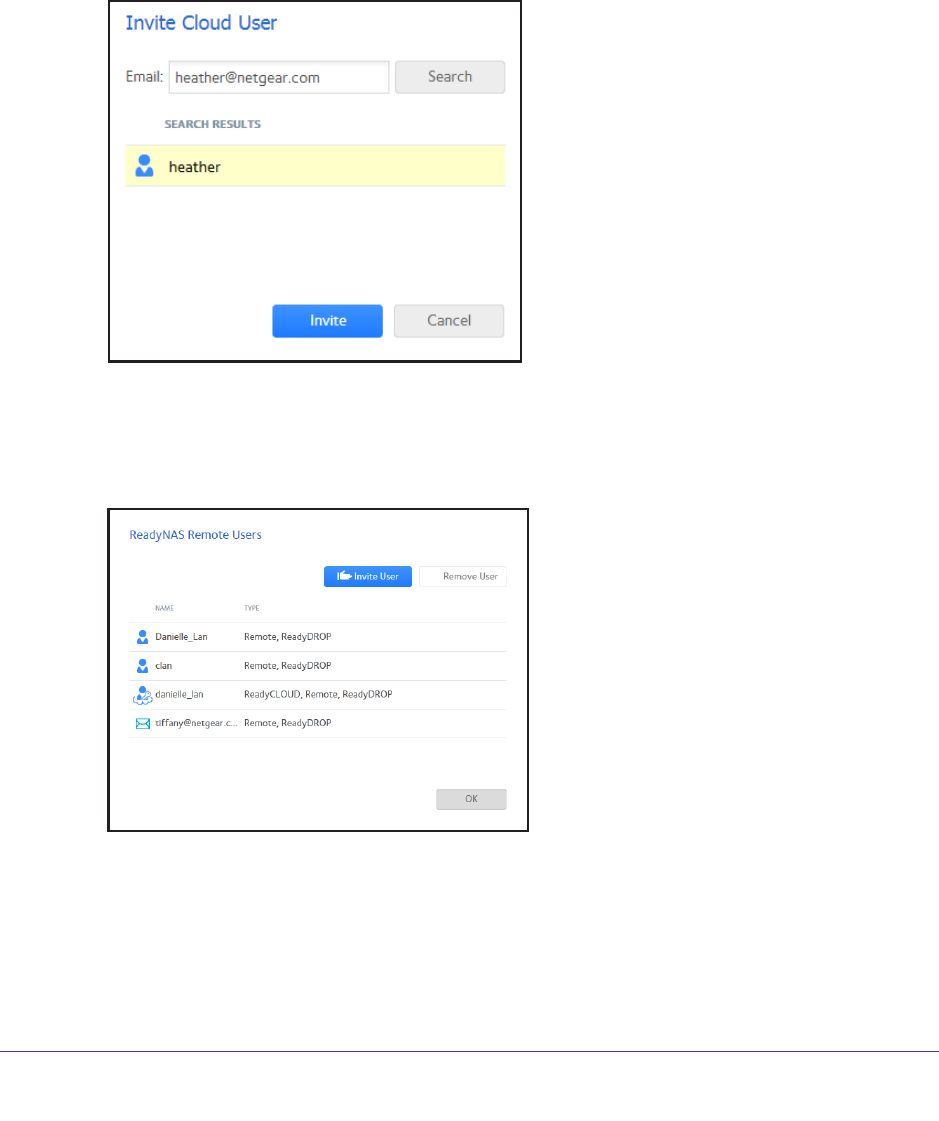
Shared Folders
83
ReadyNAS OS 6.1
4. Enter the email address of the ReadyNAS Remote user to whom you want to grant access.
5. Click the Search button.
One of the following screens displays:
• If the email address is linked to a ReadyNAS Remote account, the account’
s user
name displays in the search results list. Select the user name and click the Invite
button. The selected ReadyNAS Remote user can now access your ReadyNAS
system using his or her ReadyNAS Remote account. The user name is added to the
Cloud Users list with a user icon.
• If the email address is not linked to a ReadyNAS Remote account, you are prompted
to send an email inviting the person to create a ReadyNAS Remote account.
The
person’s email address is added to the Cloud Users list with an envelope icon. When
the person creates a ReadyNAS Remote account using that email address, the
envelope icon changes to a user icon.
Remove ReadyNAS Remote Users
When you remove a ReadyNAS Remote user, that user can no longer use his or her
ReadyNAS Remote account to access your ReadyNAS system.


















