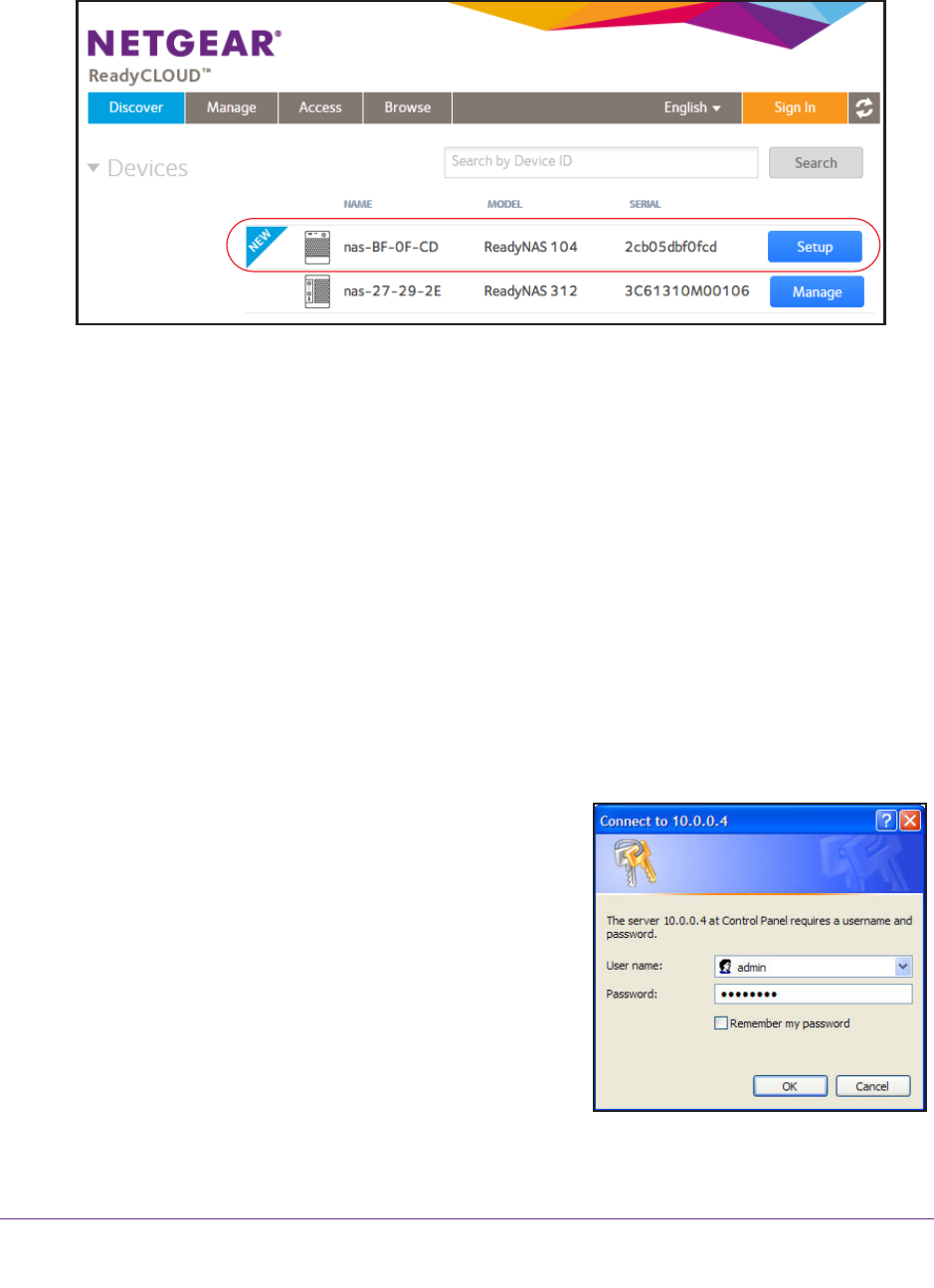
Getting Started
13
ReadyNAS OS 6.1
ReadyCLOUD automatically detects your ReadyNAS system on the network.
Your new ReadyNAS system is marked with a NEW label.
3. Click the Setup button.
4. Select the mode that you want to use to set up your system:
• Option 1. Select ReadyCLOUD Mode.
a. Sign in to ReadyCLOUD or create a user account.
Tip: If you have a ReadyNAS Remote account, you can sign in to
ReadyCLOUD using your ReadyNAS Remote credentials.
b. Follow the prompts to set up your ReadyNAS system.
For more information about ReadyCLOUD, see Use ReadyCLOUD on page 69.
• Option 2. Select Offline Mode.
An SSL certificate security warning displays. This warning ensures an encrypted
authentication and secure access to the ReadyNAS local admin page for your
storage system.
a. Accept the certificate.
A login prompt displays.
b. Enter admin for the user name, enter
password for the password, and click the
OK button.
Both user name and password are
case-sensitive.
Y
ou can change these credentials when you
configure your system. NETGEAR
recommends that you change your
password as soon as possible.


















