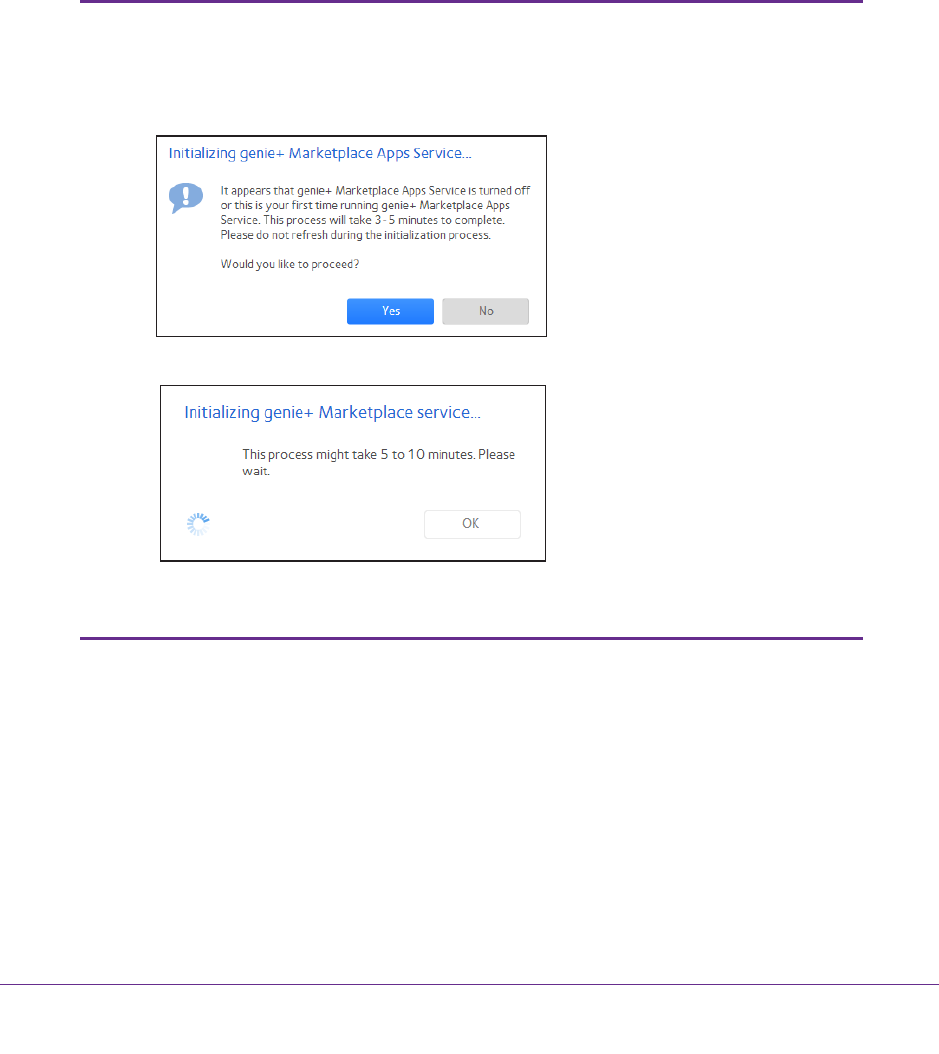
System Settings
209
ReadyNAS OS 6.1
Purchase Apps
If you want to purchase apps for your ReadyNAS system, you must enable the NETGEAR
genie+ Marketplace service (see Enable the NETGEAR genie+ Marketplace Service on
page 206).
You also need a NETGEAR genie+ Marketplace account (see Create a NETGEAR genie+
Marketplace Account on page 207) to log in to the genie+ Marketplace from your ReadyNAS.
To purchase Apps for your ReadyNAS system:
1. On the local admin page, select Apps > genie+ Marketplace.
Note: If you do not enable the genie+ Marketplace service before clicking
the genie+ Marketplace tab, a pop-up screen displays and asks if
you want to enable the service. To purchase apps, you must enable
the genie+ Marketplace service
.
Enabling the service might take a few minutes.
Do not refresh the page until the loading wheel is gone and the
pop-up login screen displays (see Step 2).


















