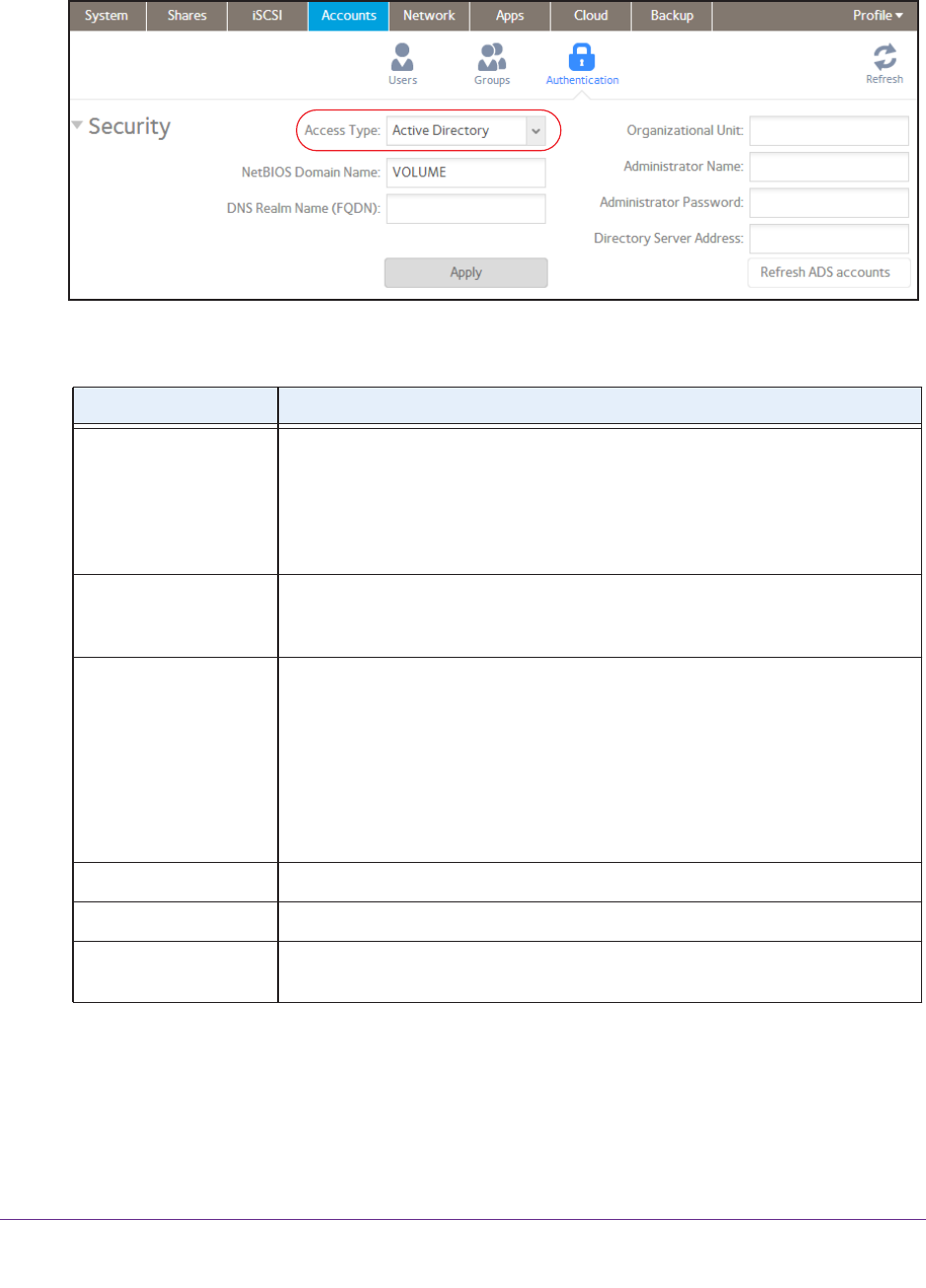
Users and Groups
153
ReadyNAS OS 6.1
The Workgroup Name field changes to NetBIOS Domain Name and all fields become
available.
3. Configure the settings as explained in the following table:
Item Description
NetBIOS Domain Name Enter the name of the NetBIOS domain, for example, company. Normally, the
NetBIOS domain name is identical to the prefix of the DNS realm name.
DNS Realm Name
(FQDN)
Enter the DNS realm name, which is normally the DNS domain name or the
Active Directory domain name, for example, company
.community.com. In this
example, company is the prefix, and community is the suffix of the name.
Organizational Unit
Administrator Name Enter the name of the administrator of the Active Directory.
Administrator Password Enter the password of the administrator of the Active Directory.
Directory Server
address
This setting is optional. Enter the IP address of the Active Directory server.
4. Click the Apply button.
Your changes are saved.
5. (Optional) Click the Refresh ADS Accounts button.
User and group information on your ReadyNAS system is updated immediately.
Note: If the NetBIOS domain name does not properly represent the
organizational structure or does not match the prefix naming rules, the name will
differ from the prefix of the DNS realm name.
This setting is optional. Specify the location of the computer account of the
ReadyNAS in the
Active Directory. By default, the computer account for the
ReadyNAS is placed in the \users organizational unit (OU), but you can use the
Organizational Unit field to specify another OU. You can specify OUs by
separating OU entries with commas. Specify the lowest-level OU first.
Note: The name of the computer account (also referred to as the machine
account) is the same as the host name of the ReadyNAS (see Configure the Host
Name on page 172).


















