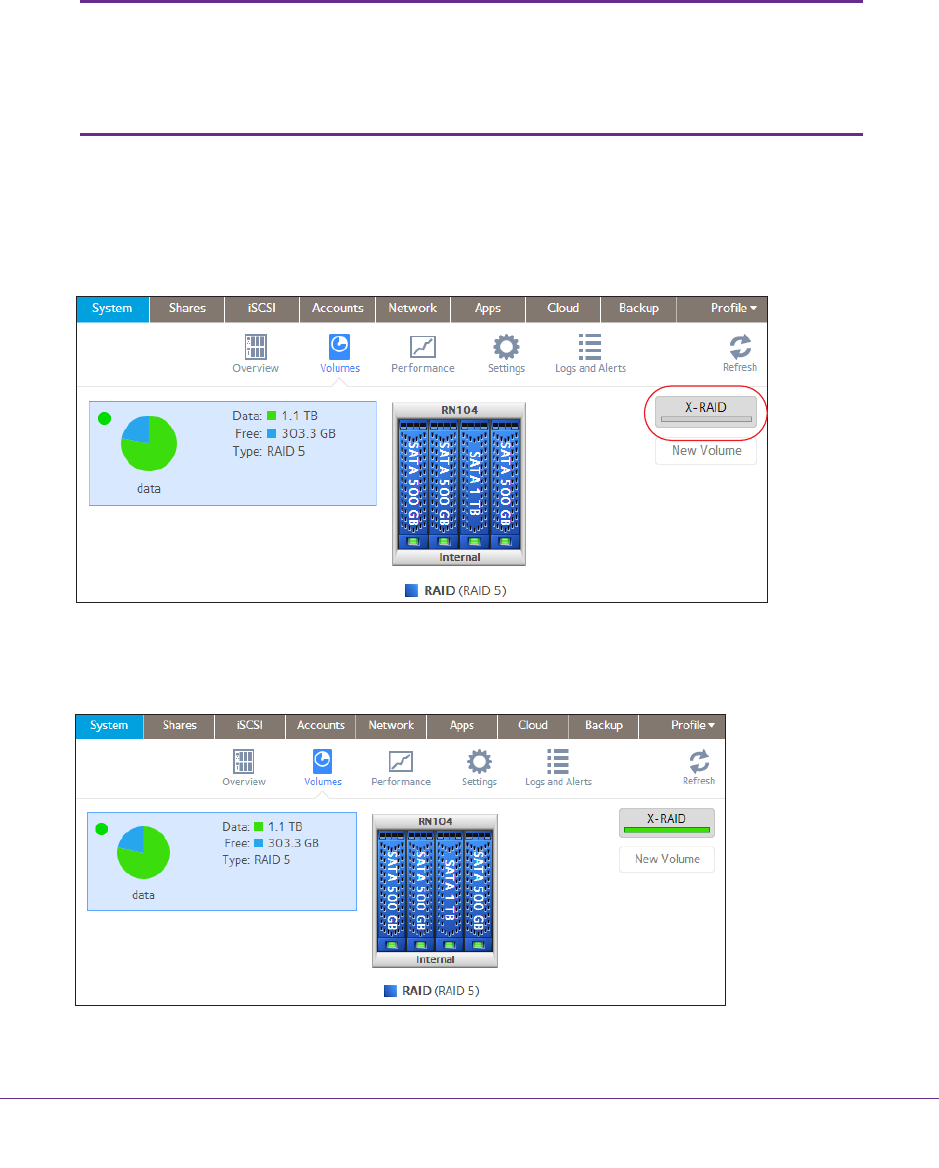
Volume Configuration
24
ReadyNAS OS 6.1
Change from Flex-RAID to X-RAID2
If your system contains only one volume, you can easily switch from Flex-RAID to X-RAID2.
Data on the Flex-RAID volume is preserved when you switch to X-RAID2.
If your system contains multiple volumes, you must first reconfigure your disks into a single
volume.
Note: When you switch to X-RAID2 mode, any extra disks installed in your
system are automatically reformatted and used for storage
expansion.
You cannot change the RAID mode of a RAID 0 or RAID 10 volume.
To change from Flex-RAID to X-RAID2 on a single-volume system:
1. Select System > V
olumes.
2. Click the X-RAID button at the right side of the screen.
3. Confirm that you want to switch from X-RAID2 to Flex-RAID.
The volume switches from Flex-RAID mode to X-RAID2 mode and the indicator on the
X-RAID button turns green.
Any available drives are automatically used for storage expansion.


















