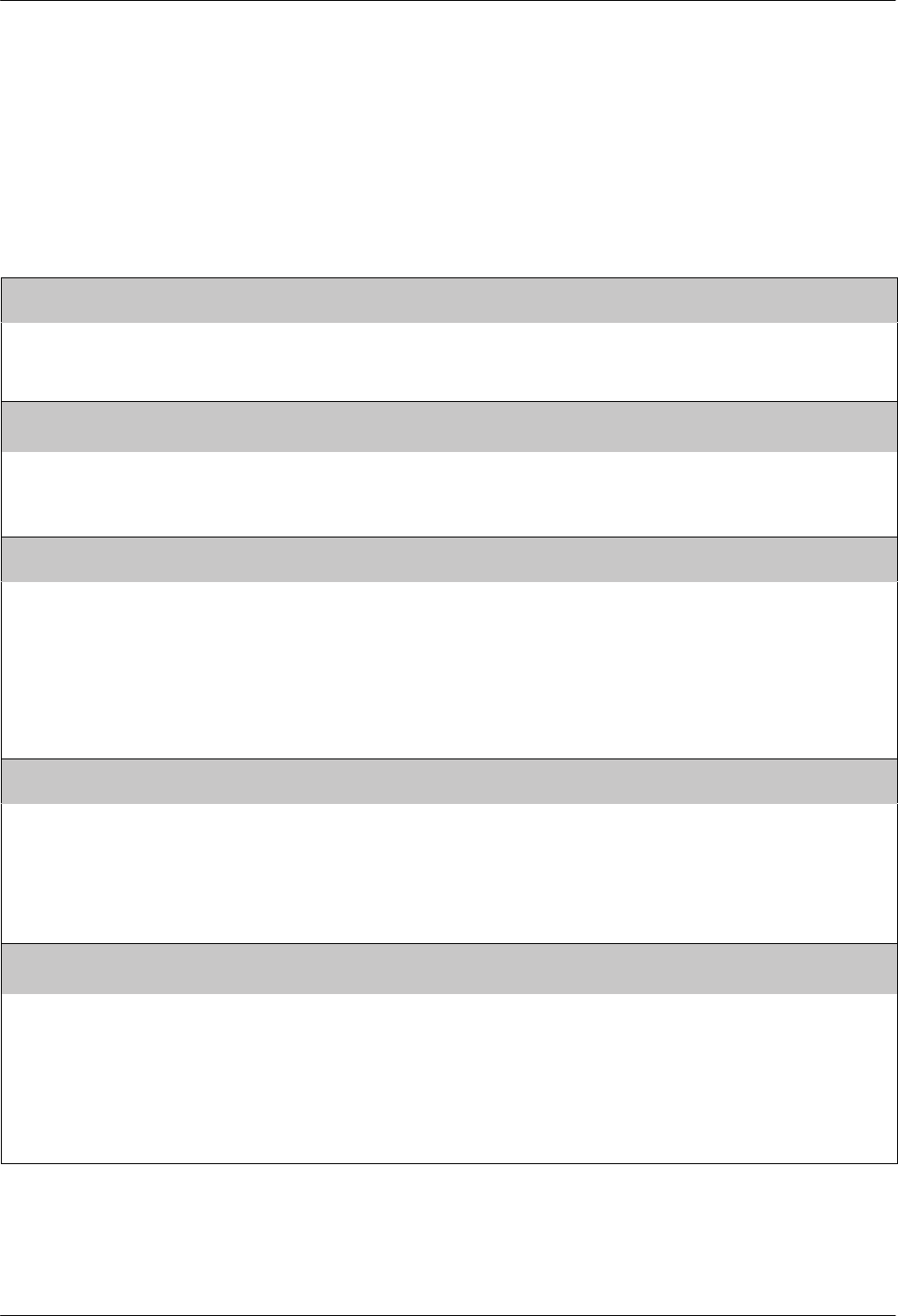
Configuration Options
C-133160-A2-GB22-10 December 1996
User Interface Configuration
Options
Table C-7
(1 of 4)
User Interface Configuration Options
Self-Test: Enab
Next Enab Disab Prev
Initial Self-Test. Specifies whether the DSU/CSU performs a device self-test at power-up and after a device reset.
Enab – Enables a self-test.
Disab – Disables the self-test.
FP Access: Enab
Next Enab Disab Prev
Front Panel Access. Determines whether front panel access or display is allowed at the DSU/CSU.
Enab – Allows the front panel to access and display data. This is the factory default.
Disab – Prevents the access and display of data.
FP Pass: Disab
Next Enab Disab Prev
Front Panel Pass-Through. Determines whether front panel pass-through is allowed at the DSU/CSU. Front panel
pass-through enables you to use the front panel (or PC attached to the COM port) to access the integral modem to dial to
a far-end 3160/3164 DSU/CSU. You can then use the local front panel as a remote dial-in front panel for the far-end
DSU/CSU.
Enab – Allows the front panel to perform a dial-out to the remote DSU/CSU front panel (enables pass-through). The Pass
command under the Call Setup branch (under Control) becomes available.
Disab – Prevents dial-out access to the remote DSU/CSU.
NOTE: This configuration option is not displayed on Model 3161 DSU/CSUs.
Dial-In: Disab
Next Enab Disab Prev
Dial-in Access. Controls access to the DSU/CSU through the dial-in (MODEM) port.
Enab – Allows dial-in access to the DSU/CSU. The integral modem will answer incoming calls, allowing a far-end
DSU/CSU front panel to access the near-end DSU/CSU menu tree or establish a connection for async terminal interface
or SNMP management access.
Disab – Prevents dial-in access. Incoming calls to the DSU/CSU will not be answered.
NOTE: This configuration option is not displayed on Model 3161 DSU/CSUs.
Password: None
Next None Modem Com Both Prev
Password Mode. Activates a password prompt that asks you to enter an 8-character (maximum) password at the calling
DSU/CSU or PC.
None – Does not specify a password. This is the factory default.
Modem – Prompts the remote modem port user to enter an alphanumeric, up to 8-character password.
Com – Prompts the communications port user to enter an alphanumeric, up to 8-character password.
Both – Prompts both the communications port user and the remote modem port user to enter an alphanumeric, up to
8-character password.


















