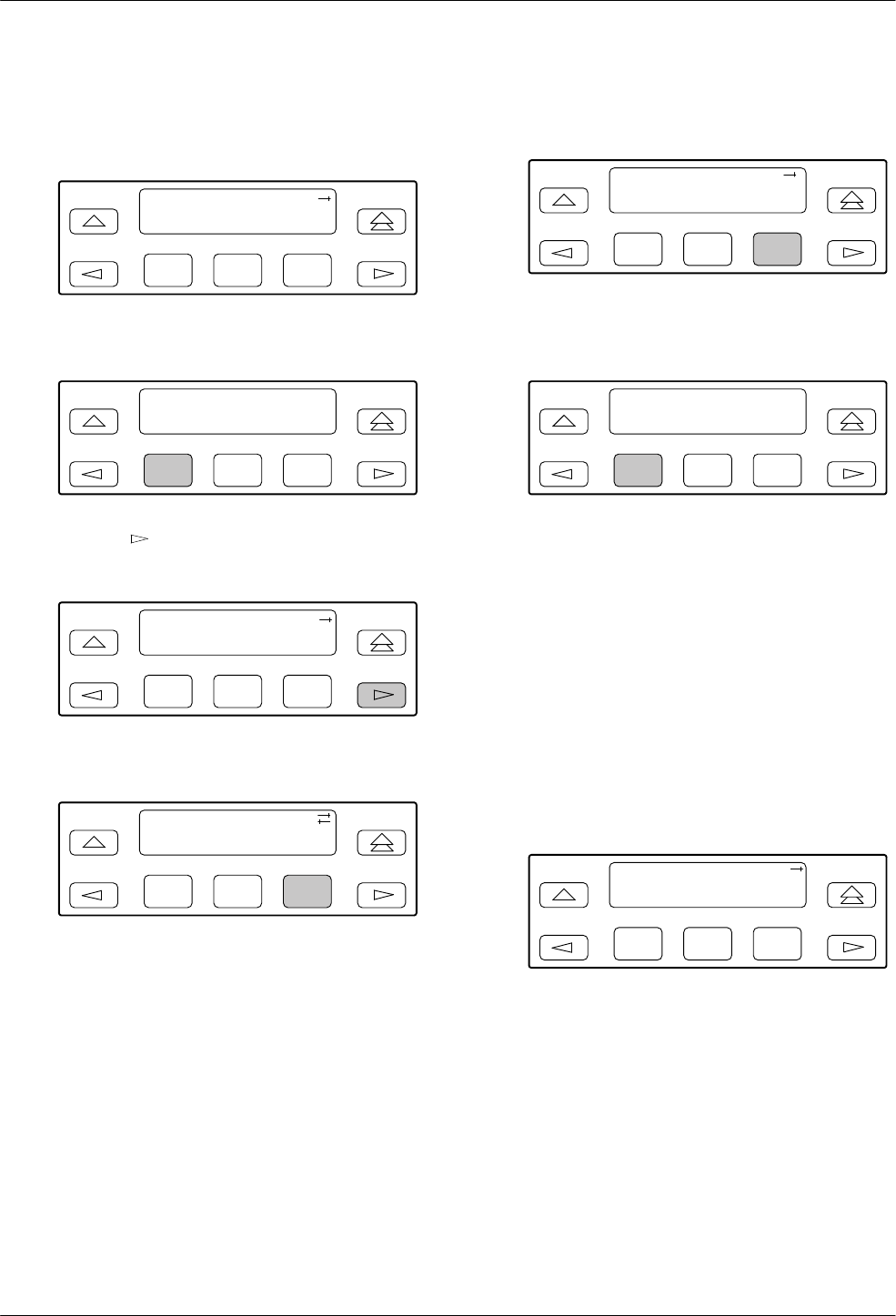
ACCULINK 316x DSU/CSU
3-46 December 1996 3160-A2-GB22-10
2. Select the configuration option set to be copied
into the Edit area by using the appropriate
function key
. Use the scroll keys, if necessary
.
F1
Load from:
Activ Cust Fact1
F2
F3
3. Press F1 to select Edit.
F1
Choose Funct:
Edit Save
F2
F3
4. Press the key from the Edit screen to display
the Chan selection.
F1
Edit:
DTE Port NET
F2
F3
5.
Press F3 to select Chan.
F1
Edit:
Port NET Chan
F2
F3
6.
From the Channel Config screen, press F3 to
select DTE.
F1
Channel Config:
Dsply Clear DTE
F2
F3
7. From
the DTE Channels screen, press F1 to select
Assign.
F1
DTE Channels:
Assign Voice
F2
F3
8. Press the Function key below the network channel
desired. Each time that you press the Function key,
the DTE channel number will scroll up one
number. If the network channel is currently
unassigned, (‘
‘–” is displayed on Line 2), the DTE
channel number initially displays the same number
as the corresponding network channel number.
However, if the network channel is currently
assigned, the DTE channel number is shown as
Dn. Pressing the Function key for D24 wraps the
display back to D1. Only those channels that are
not already assigned will appear on the LCD when
scrolling. The network channels assigned to ports
(P1...P4) are unavailable for assignment.
F1
N1 N2 N3
D1 D2 –
F2
F3


















