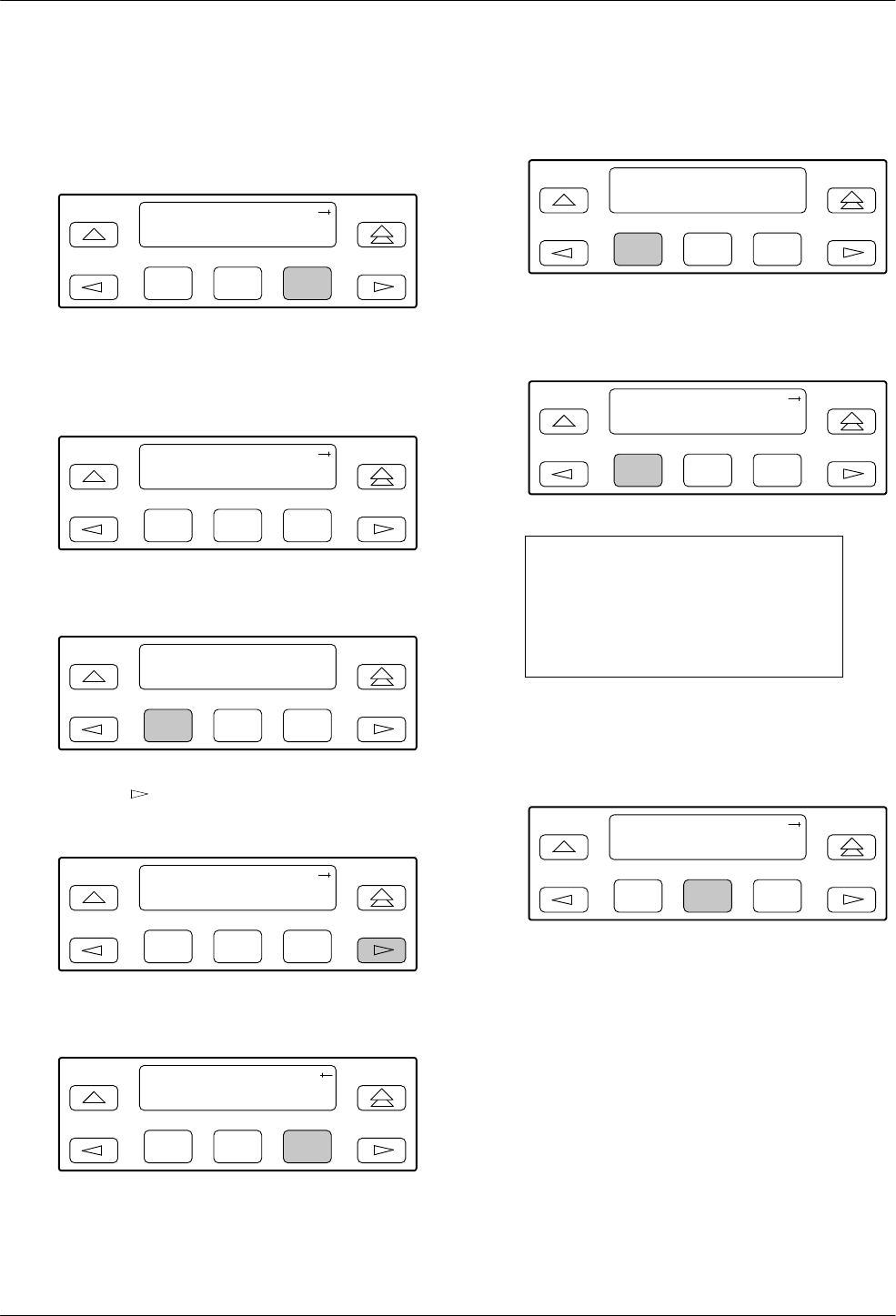
Operation
3-273160-A2-GB22-10 December 1996
T
o assign an IP address to the MODEM port,
1. Press F3 to select Cnfig from the top-level menu
screen.
F1
DS
U E
SF
Stat Test Cnfig
F2
F3
2. Select the configuration option set to be copied
into the Edit area by using the appropriate
function key
. Use the scroll keys, if necessary
.
F1
Load from:
Activ Cust Fact1
F2
F3
3. Press F1 to select Edit.
F1
Choose Funct:
Edit Save
F2
F3
4. Press the key from the Edit screen to display
the SNMP selection.
F1
Edit:
DTE Port NET
F2
F3
5.
Press F3 to select SNMP
.
F1
Edit:
User Alarm SNMP
F2
F3
6. Press F1 to select Gen from the SNMP Config
screen.
F1
SNMP Config:
Gen Trap
F2
F3
7. Press the F1 (Next) key until the Modem IP Adr
configuration option appears.
F1
System Name:
Next Edit Clear
F2
F3
NOTE
Steps 8 and 9 describe the
process for entering an IP
address. This process applies to
any IP address.
8. Press F2 (Edit) to edit the IP address. Y
ou have the
option of using F3 (Clear) to reset the IP address
to the factory default 000.000.000.000.
F1
Modem I
P A
dr:
Next Edit Clear
F2
F3


















