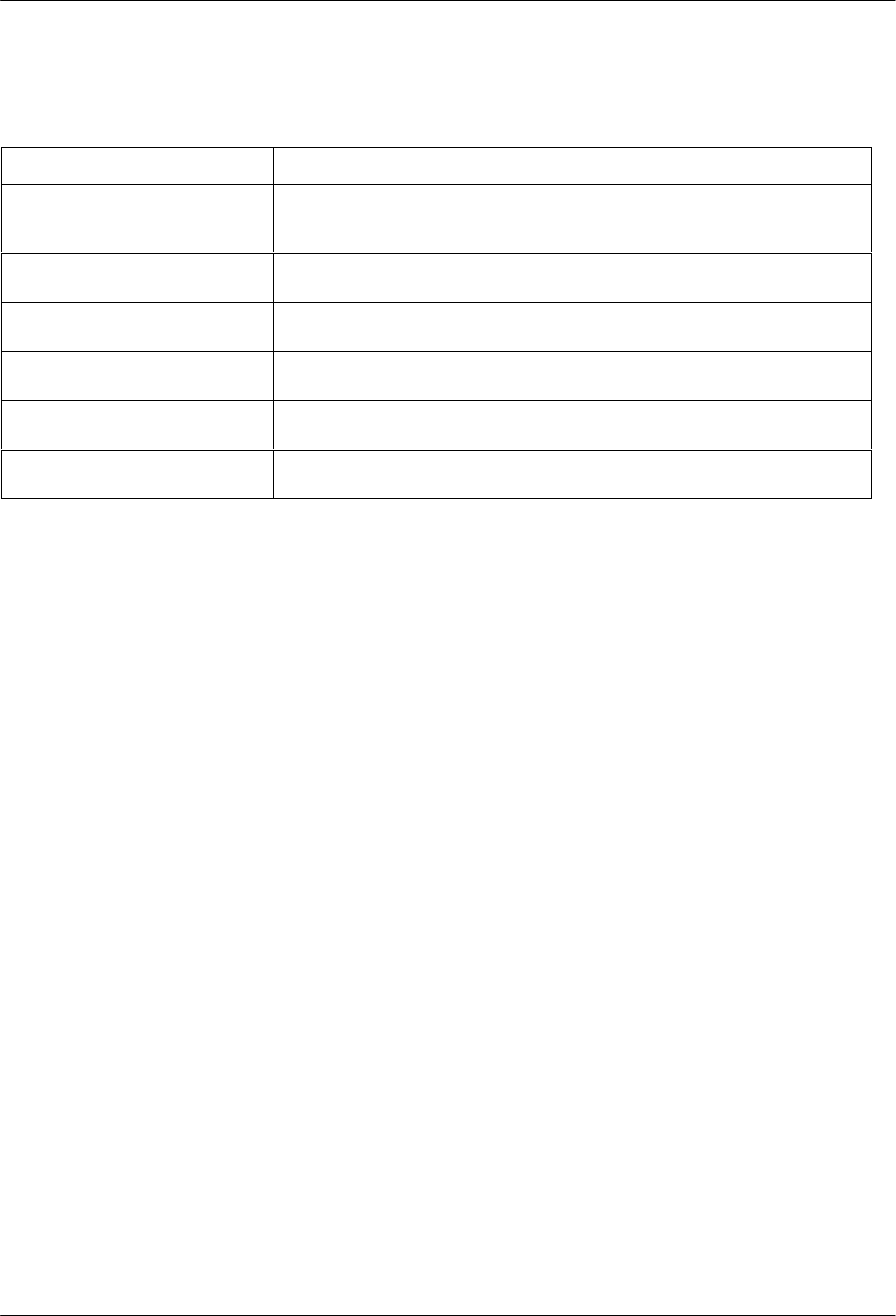
ACCULINK 316x DSU/CSU
3-16 December 1996 3160-A2-GB22-10
Table 3-6
Test Jack Functions
Test Jack Name
Function
Net In
(Network In)
A break-in and test jack that allows a signal to be inserted toward the network by
external test equipment. The signal is inserted on the DSX-1 side of the
DSU/CSU.
Net Out
(Network Out)
A break-in and test jack that interrupts the signal coming from the network and
allows it to be terminated by the external test equipment.
Net Mon In
(Monitor Network)
A monitor jack that nonintrusively monitors the incoming signal from the network.
Net Mon Out
(Monitor DSX-1)
A monitor jack that nonintrusively monitors the incoming signal from the DSX-1.
Eqp Mon Net
(Equipment In)
A break-in and test jack that allows a signal to be inserted toward the DSX-1 by
external test equipment.
Eqp Mon Eq
(Equipment Out)
A break-in and test jack that interrupts the signal coming from the DSX-1 and
allows it to be terminated by the external test equipment.
Configuring the DSU/CSU
You have the option of customizing your 316x
DSU/CSU for optimum performance in your network. To
do so, use the DSU/CSU configuration options.
Appendix G contains a set of blank worksheets to use
when configuring your 316x DSU/CSU in the network.
Configuration Option Areas
The 316x DSU/CSU offers four sets of configuration
options located in the following areas:
• Active (Activ). The configuration option set active
for the DSU/CSU is stored here. Before a set of
configuration options become active for the
DSU/CSU, you must save the set to the Active area.
When the DSU/CSU is shipped from the factory,
the Active configuration option set is identical to
both the Customer and the Factory 1 sets. This area
can be written to and controls the current operation
of the device.
• Customer (Cust)
. This is the set of
customer-defined configuration options. Customer
set is identical to the Factory 1 set when the
DSU/CSU is shipped from the factory. This area
can be written to.
• Factory 1 (Fact1). This is a set of configuration
options preset at the company
. This set is
determined by what is considered to be the most
common configuration used in the DSU/CSU
market. Factory 1 options are read-only.
• Factory 2 (Fact2). This is a set of configuration
options preset at the company
. This set is
determined by what is considered to be the second
most common configuration used in the DSU/CSU
market. Factory 2 options are read-only.
Configuration Options
The configuration options are divided into seven
functional groups. Appendix C contains a list of the
configuration options and defaults. These groups are:
• DTE (DSX-1) Interface (see Table C-1)
• Port (see Table C-2)
• Network Interface (see Table C-3)
•
Channel (see T
ables C-4 and C-5)
• General (see Table C-6)
• User Interface (see Table C-7)
• Alarm (see Table C-8)
• General SNMP (see Table C-9)
• SNMP Trap (see Table C-10)


















