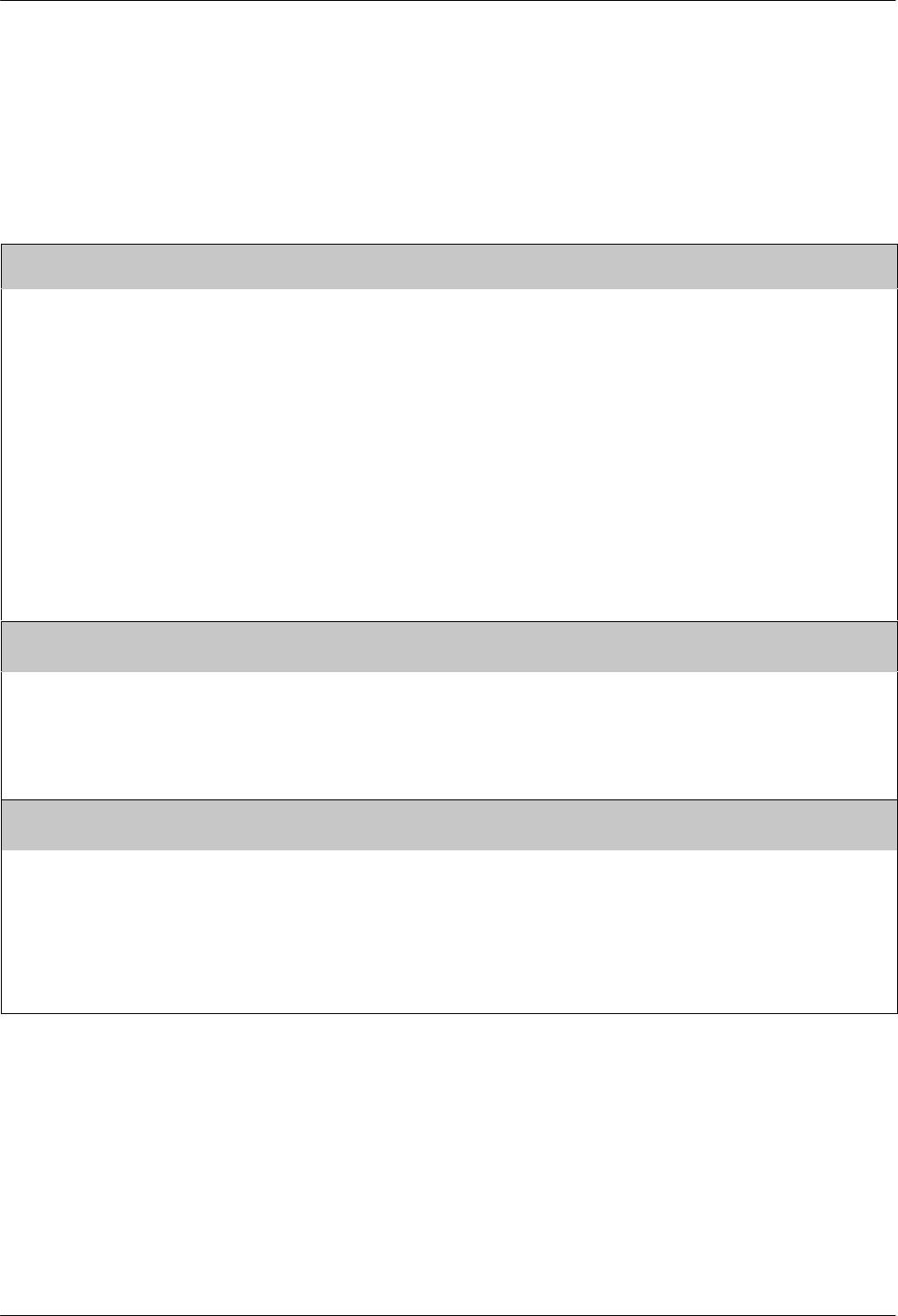
Configuration Options
C-173160-A2-GB22-10 December 1996
Alarm Configuration Options
Table C-8
(1 of 3)
Alarm Configuration Options
Alrm Msg: Disab
Next Disab Modem Com Both Prev
Alarm Messages. Controls the generation and routing of alarm messages to an ASCII terminal/printer attached to either
the MODEM or COM port. An alarm message generates at the beginning of an alarm state and is followed by an alarm
clear message. Only one alarm state can exist at any one time. When two or more alarm conditions exist, the highest
priority alarm state is declared. Alarm state priority, from highest to lowest, is LOS, LOF, AIS, OOF, EER, yellow alarm.
Alarm messages consist of a customer identification flag, Alarm Set or Alarm Clear, the alarm condition, and the interface
at which the alarm has been detected.
Disab – Prevents an alarm message for any alarm conditions.
Modem – Enables alarm messages routed to the MODEM port (and sent if the MODEM port is not the active physical
interface).
Com – Enables alarm messages routed to the COM port (and sent if the COM port is not the active physical interface).
Both – Enables alarm messages routed to both the MODEM and the COM ports.
NOTE: Alarm messages are only sent to a particular port if the port is currently configured for proprietary ASCII or Term,
if the async terminal is idle. If the SNMP management link is active for the port the alarm message for that port is
discarded. Refer to Chapter 4,
Maintenance
, for more information about alarm messages.
NOTE: This configuration option is not displayed on Model 3161 DSU/CSUs.
SNMP Trap: Disab
Next Enab Disab Prev
SNMP Trap Enable. Specifies whether SNMP trap messages are sent over the SNMP management link.
Enab – Enables sending SNMP trap messages over the SNMP management link.
Disab – Disables sending SNMP trap messages over the SNMP management link.
NOTE: This configuration option is only displayed when the communication or modem port is configured as the SNMP
management link.
Trap Disc: Enab
Next Enab Disab Prev
SNMP Trap Disconnect. Specifies whether the modem connection is disconnected after sending a trap message. This
option applies only to modem connections initiated as a result of the trap message being sent.
Enab – Specifies that the modem call is disconnected after a trap message is sent.
Disab – Specifies that the modem call is not disconnected after a trap message is sent. The line is held until it is manually
disconnected or disconnected by the remote modem.
NOTE: This configuration option is only displayed when SNMP traps are enabled and the modem port is configured as
the SNMP management link.


















