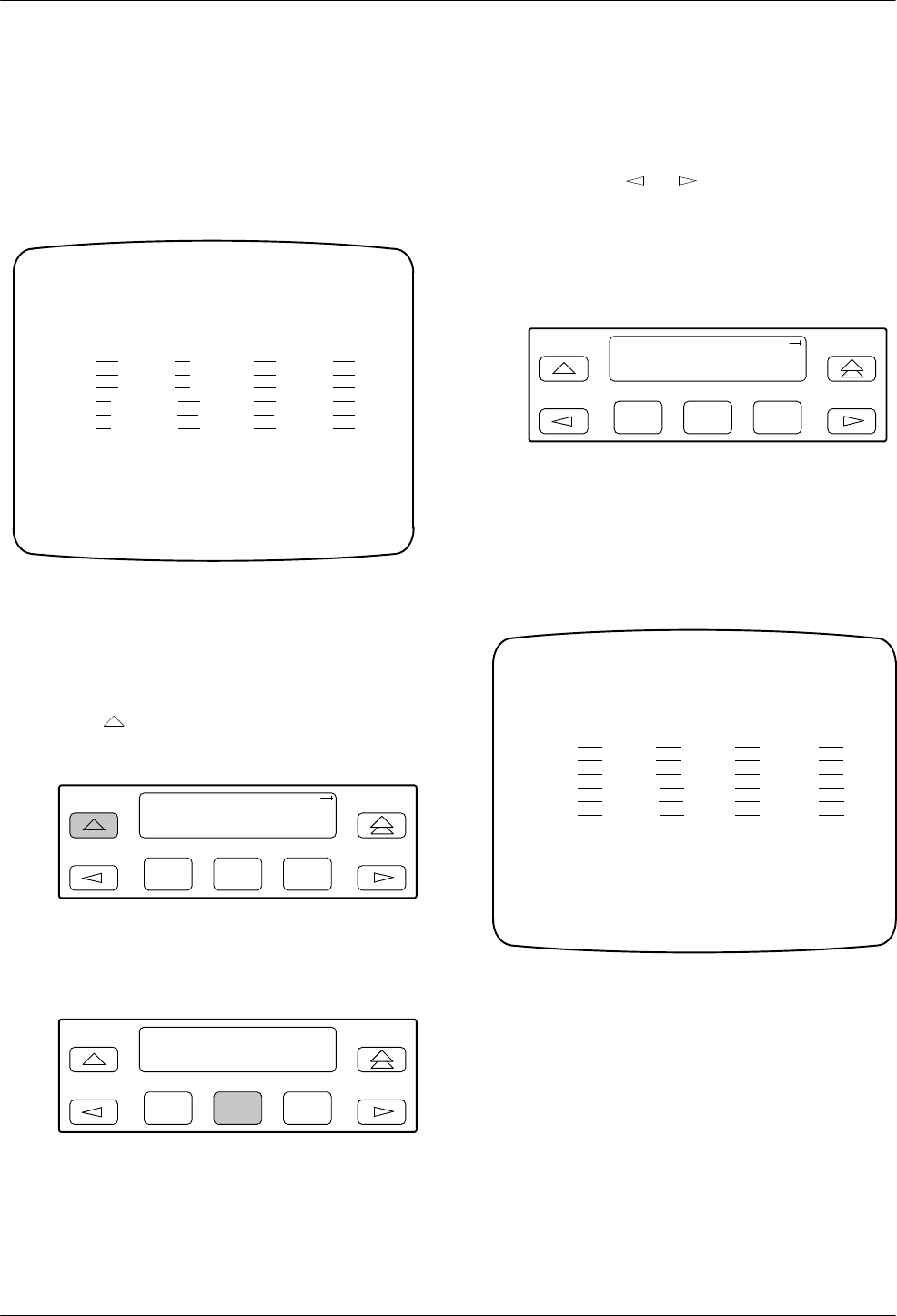
Operation
3-473160-A2-GB22-10 December 1996
Differ
ences Using the Async T
erminal: To allocate DS0
channels from the DSX-1 Drop/Insert T1 interface to the
Network interface, select
DTE Assign
from the
main/configuration/edit/channel menu. Figure 3-30 shows
an example of the DTE Assignment screen.
Customer ID: New Cust
main/configuration/edit/channel/dte_assign
Model: ACCULINK XXXX
Save Edit Main Previous Cntrl–x to Disconnect
DTE Assign
N1: Prt1
N2: Prt1
N3: Prt1
N4: D4
N5: D5
N6: D6
N7: D7
N8: D8
N9: D9
N10: D10
N11: D11
N12: D12
N13: D13
N14: D14
N15: D15
N16: D16
N17:
N18: D18
N19: D19
N20: D20
N21: D21
N22: Prt3
N23: Prt3
N24: Prt3
Figure 3-30. DTE Assignment Screen
To specify DSX-1 Drop/Insert channels used to carry
voice information,
1.
Press
from the channel allocation screen to
return to the DTE Channels screen.
F1
N1 N2 N3
D1 D2 –
F2
F3
2.
From the DTE Channels screen, press F2 to select
Voice.
F1
DTE Channels:
Assign Voice
F2
F3
3. Press the Function key below the network channel
desired. Line 1 displays the 24 DS0 channels for
the DSX-1 Drop/Insert T1 interface. These
channels scroll onto the LCD three at a time each
time that the or
key is pressed. Line 2
displays whether the DS0 channel in Line 1 is a
data channel ‘‘Data” or a voice ‘
‘RBS” channel.
Each time that you press the Function key located
below the desired channel, the display in Line 2
toggles between Data and RBS.
F1
D1 D2 D3
RBS RBS RBS
F2
F3
Differ
ences Using the Async T
erminal: T
o specify
DSX-1 Drop/Insert channels used to carry voice
information, select
DTE V
oice from the
main/configuration/edit/channel menu. Figure 3-31 shows
an example of the DTE V
oice Assignment screen.
Customer ID: New Cust
main/configuration/edit/channel/dte_voice
Model: ACCULINK XXXX
Save Edit Main Previous Cntrl–x to Disconnect
DTE Voice
D1: Data
D2: Data
D3: Data
D4: RBS
D5: RBS
D6: RBS
D7: Data
D8: Data
D9: Data
D10: RBS
D11: RBS
D12: RBS
D13: Data
D14: Data
D15: Data
D16: Data
D17: Data
D18: Data
D19: RBS
D20: RBS
D21: RBS
D22: Data
D23: Data
D24: Data
Figure 3-31.
DTE V
oice Assignment Screen


















