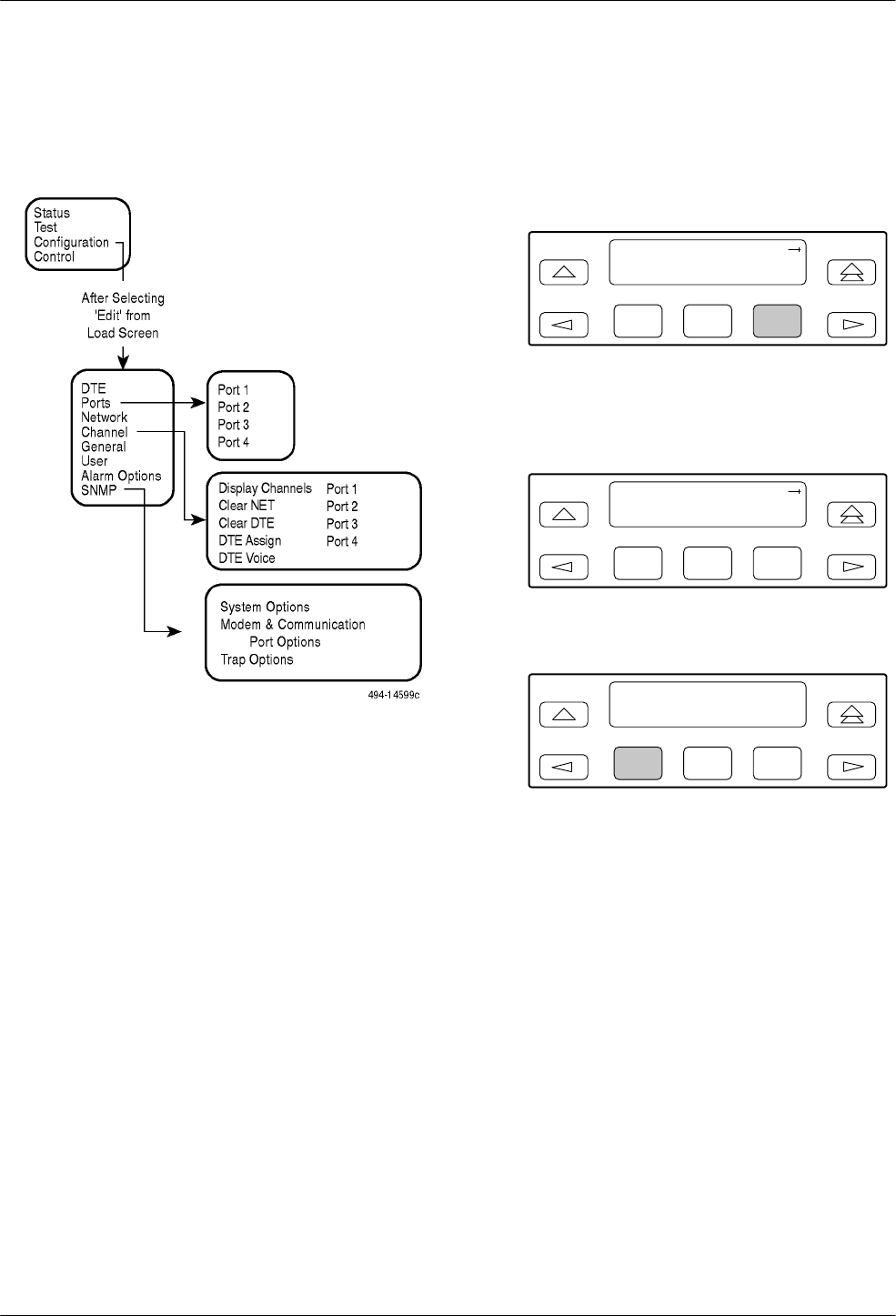
ACCULINK 316x DSU/CSU
3-18 December 1996 3160-A2-GB22-10
Differences
using the Async T
erminal: Figure 3-15
shows the Configuration branch for the async terminal
interface.
Figure 3-15. Configuration Branch for
the Async Terminal
Displaying/Editing Configuration Options
To display/edit configuration options,
1. Press F3 to select Cnfig from the top-level menu
screen.
F1
DS
U E
SF
Stat Test Cnfig
F2
F3
2. Select the configuration option set to be copied
into the Edit area by using the appropriate
function key
. Use the scroll keys, if necessary
.
F1
Load from:
Activ Cust Fact1
F2
F3
3. Press F1 to select Edit.
F1
Choose Funct:
Edit Save
F2
F3


















