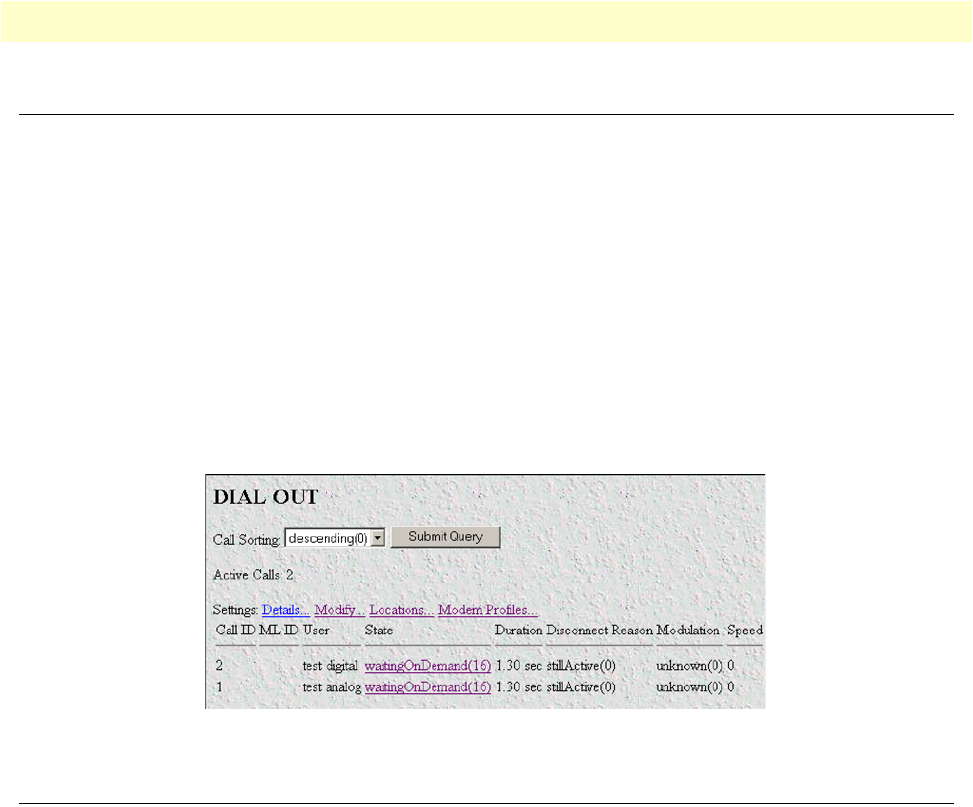
Introduction 107
Access Server Administrators’ Reference Guide 8 • Dial Out
Introduction
The Dial Out PPP feature allows the Remote Access Server to initiate PPP calls to remote locations. The
administrator can set locations to be called manually, continuously, or only when needed (dial-on-demand).
The Dial Out window (see figure 41) contains the following items:
• Ability to change the order of calls on the main dial-out screen.
• Statistics for individual users—able to view user settings
•
Details
link—view dialout parameters
•
Modify
link—modify dialout parameters
•
Locations
link—view, add, and modify dial out locations
•
Modem Profiles
link—view, add, and modify modem profiles used to dial locations
Figure 41. Dial Out main window
Dial Out Main Window
The Dial Out main window displays statistics for individual calls. The following section explains the meaning
of each statistic.
Call Sorting (doPageSort)
Change the order of the calls on the screen.
• Descending—calls are sorted from the latest call at the top to the oldest call at the bottom.
• Ascending—calls are sorted from the oldest call at the top to the latest call at the bottom.
Active Calls (doActive)
The total number of active outbound calls.
Call ID (doactIndex)
Unique identification of this call for internal use. Subsequent calls in a multilink PPP session refer to this ID as
a pointer to the bundlehead or originating call.
ML ID (doactMultiIndex)
Pointer to the bundle head or originating call of a multlink PPP session.


















