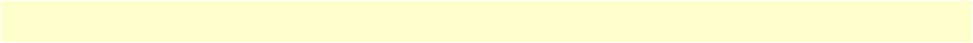
Modify Filter 166
Access Server Administrators’ Reference Guide 13 • Filter IP
• greaterThan(3) – the destination port in the IP packet must be greater than the source port specified for the
filter to be applied
Port (filterIpDestinationPort)
The port number to be compared to the destination port in the IP packet
Protocol (filterIpProtocol)
Specifies the IP Protocol number to use for filtering. Some examples of protocol numbers are 1 for ICMP; 6 for
TCP; and 17 for UDP. A list of protocol numbers can be found in RFC 1340. A setting of 0 disables process
-
ing based on protocol number.
TCP Established (filterIpTcpEstablished)
Specifies whether the filter should match only those packets which indicate in the TCP header flags that the
connection is established. The following choices are available:
• anyPackets(0)—Applies the filter to all packets
• onlyEstablishedConnections(1)—Only applies the filter to established TCP connections
Default for dialin (filterIpDefaultDialin)
This option applies the filter to as a default filter for all dial-in users. If another filter is specified, either in
RADIUS or in the static user profiles, then all dial-in defaults are disabled and only the specified filters are
applied. The following choices are available:
• no(0)
• applyToDialin(1)


















