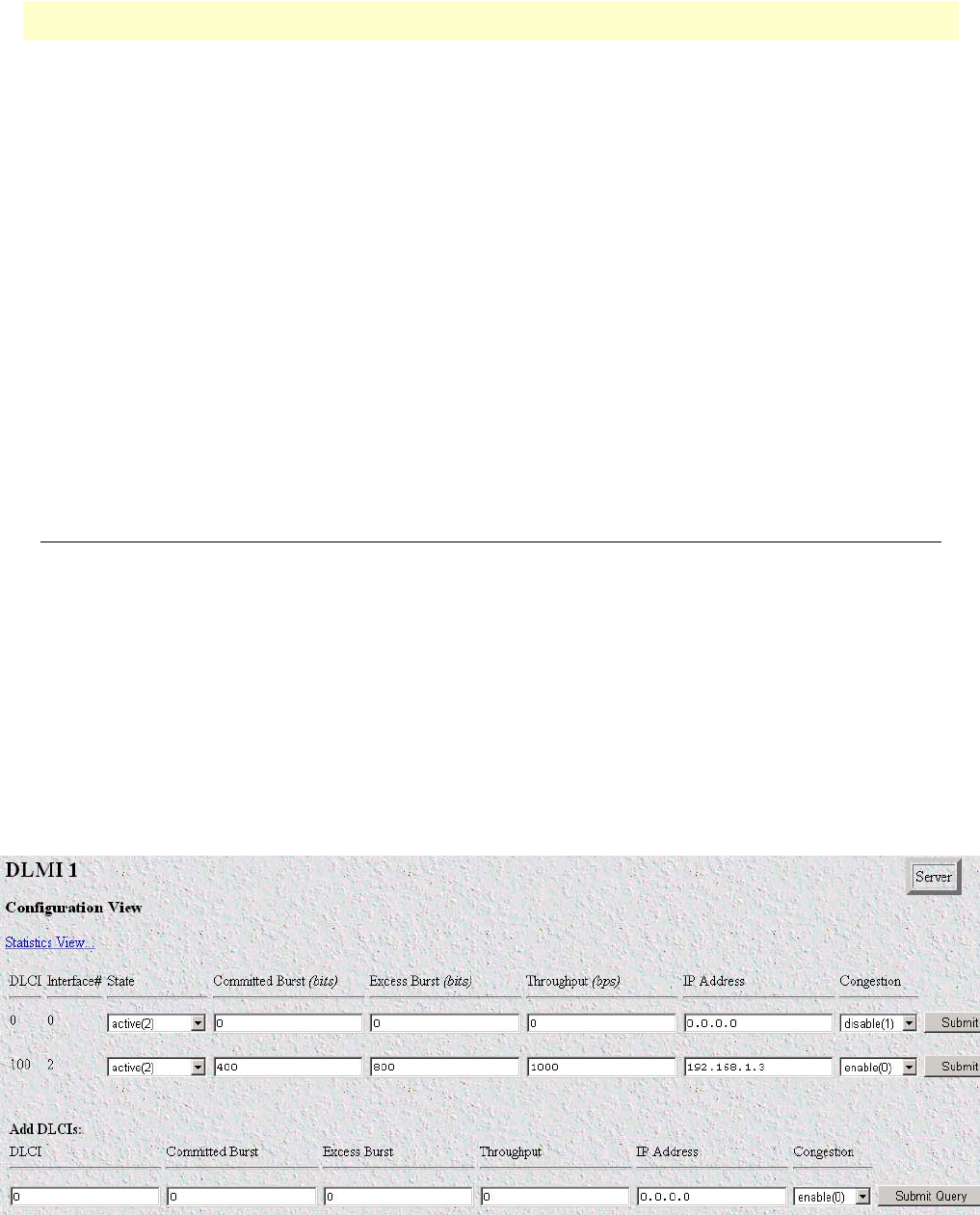
DLCI window 176
Access Server Administrators’ Reference Guide 14 • Frame Relay
LMI Interface (frDlcmiInterface)
LMI is used in the generic sense as an in-band signaling system. The signaling is slightly different depending
on which end of the Frame Relay Interface it is, or in other words its orientation. The User end issues periodic
STATUS ENQUIRY messages and waits for a STATUS reply from the Network. The USER setting is correct
if the access server is a DCE connecting to a Frame Relay network. It is possible to configure an access server to
“look” like a Frame Relay Network. By setting the LMI Interface to NETWORK, you can connect another
Frame Device directly to the access server. This is also the setting if you were to connect two access servers
back-to-back without the benefit of an established Frame Relay network.
Bidirectional Polling(frDlc rDlcmiPollingBiDir)
Bidirectional Polling pertains only to the Network LMI side. If enabled, the Network LMI issues STATUS
ENQUIRY messages and waits for a STATUS reply from the User.
Polling Verification (T392)( frDlcmiPollingVerification)
Polling Verification pertains only to the Network LMI side. It is the amount of time permitted without receiv-
ing a STATUS ENQUIRY message from the User before Counting an Error.
DLCI window
The Data Link Connection Identifier (DLCI) provides each PVC with a unique identifier at both the access
server and the Frame Relay switch. Within each link (DLMI) there can be multiple Permanent Virtual Circuits
(PVC). Each of these PVCs are point-to-point links to remote locations, and define the data path between the
access server and the Frame Relay network.
Within each DLMI are one or more Data Link Channel Identifier (DLCIs). This is the identification of a PVC
within the Frame Relay link.
There will be at least one PVC automatically installed. This is the management DLCI or LMI. This DLCI,
often DLCI 0, is the communication channel between the access server and the Frame Relay network switch.
This management channel communicates configuration and health information of the Frame Relay link. See
figure 72.
Figure 72. DLMI—Configuration View window


















