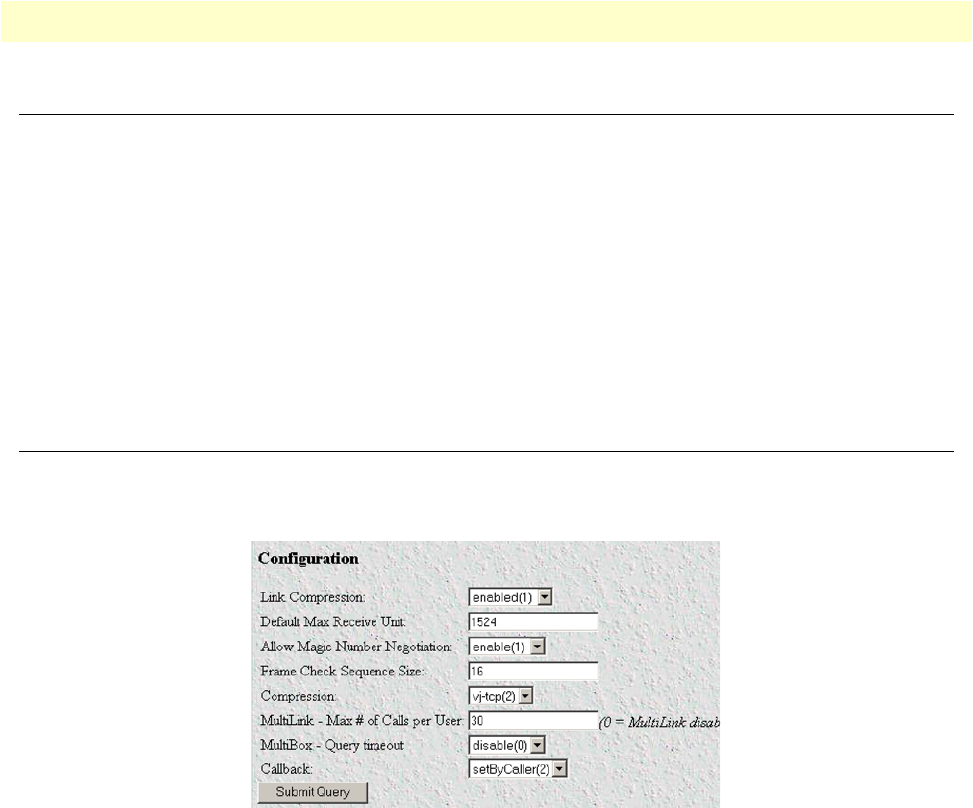
Introduction 134
Access Server Administrators’ Reference Guide 9 • Callback
Introduction
The RAS has the ability to call back any user dialing into it. This can provide extra security since you can verify
the user’s identity by calling back to a known number. Callback can also be used to reverse or reduce toll
charges by having the server call the user back.
Callback can be configured on a global basis for all users or on a per-user basis. You can also specify whether
the user dialing in can specify a callback number or must be called back at a pre-determined number. A num
-
ber captured by Caller ID can also be used as the number to call back.
At the present time LCP negotiated callback and callback control protocol (CBCP) are supported; text or
script based callback are not supported (Microsoft Windows uses CBCP).
Callback is supported on PRI and robbed bit lines, it is not supported on E1 R2 lines.
Dial-in Modify Configuration
Both the dial-in details and modify windows have an extra entry for callback under configuration. The follow-
ing describes this setting.
Figure 53. Dial-in Configuration showing callback config
Callback (diCallbackConfig)
This is the global callback configuration. This configuration takes precedence over user configuration through
static or RADIUS database. The following options are available:
• noCallback(0)—callback is globally disabled.
• setByAuth(1)—callback type is determined by either the static user configuration or radius user configura-
tion.
• setByCaller(2)—callback is determined by the caller during LCP or CBCP negotiations. The user will set
the phone number to be called back.
• callingNum(3)—callback using caller ID. The calling number will be used to call back.


















