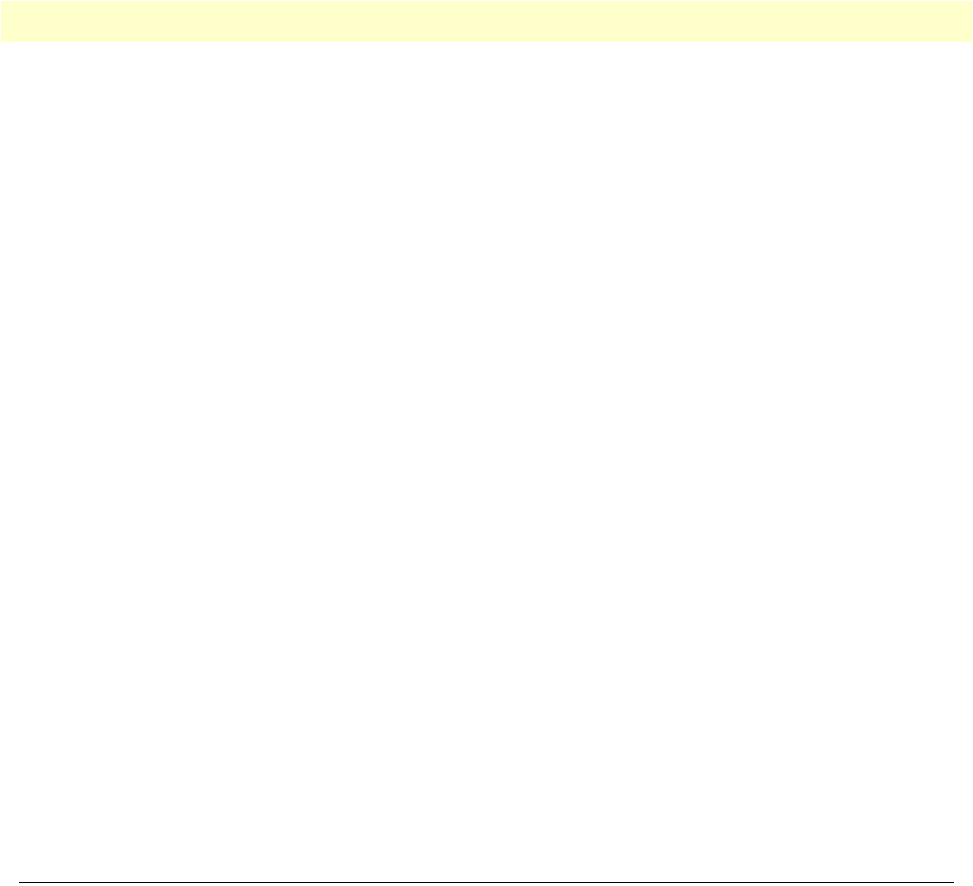
Ethernet Statistics 158
Access Server Administrators’ Reference Guide 12 • Ethernet
SecondaryIpAddress (boxEtherASecondaryIpAddress)
The secondary ethernet IP address.
Note
This address is not propagated via RIP.
SecondaryIpMask (boxEtherASecondaryIpMask)
The secondary IP ethernet IP subnet mask.
SecondaryIpFilters (boxEtherASecondaryIpFilters)
Filters packets based on the filters assigned to the Secondary IP address of the Ethernet port. Enter the Filter
ID of a filter configured under Filter IP. Separate multiple filters using a comma (,).
Technique (boxEtherATechnique)
Turns ethernet port off and on. The remote access server must be reset for this setting to take effect.
• disable(0)—ethernet port is disabled
• static(1)—ethernet port is turned on. IP address(es) and mask(s) are obtained from data entered under the
Ethernet
link.
Technique (Configuration)
Indicates the specified fixed rate and duplex for the Ethernet interface.
• auto(0)-- auto-negotiate the settings for the interface (default)
• 100M_full(1)-- force the interface to 100M & full duplex
• 100M_half(2)-- force the interface to 100M & half duplex
• 10M_full(3)-- force the interface to 10M & full duplex
• 10M_half(4)-- force the interface to 100M & half duplex
Ethernet Statistics
This window shows statistics about the Ethernet Interface
.
To reach this window select
Statistics
from the
Ethernet
main window.
Alignment Errors (dot3StatsAlignmentErrors)
The number of frames received that are not an integral number of octets in length and do not pass the FCS check.


















