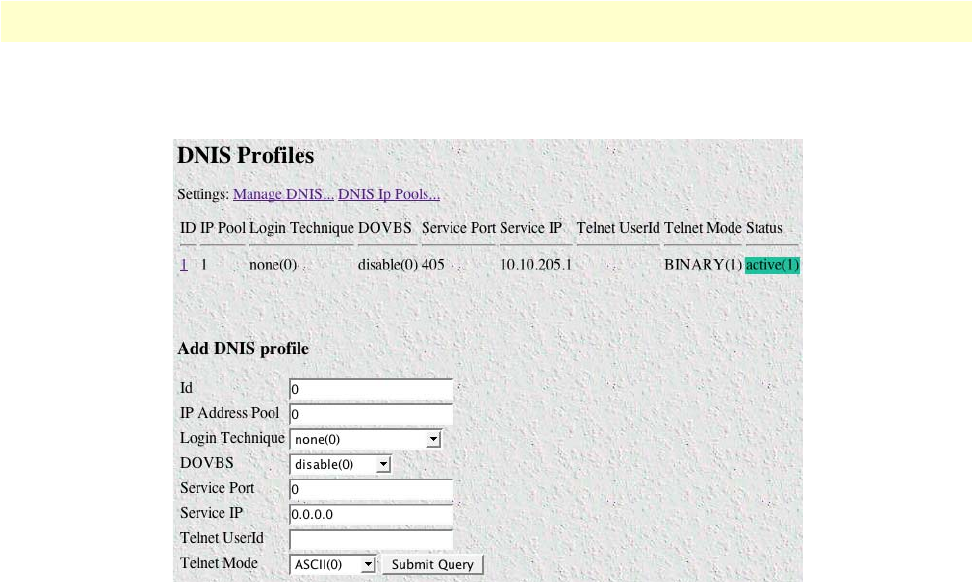
Manage DNIS Window 81
Access Server Administrators’ Reference Guide 7 • Dial In
DNIS Profiles Main Window
Figure 33. DNIS Profiles window
ID (dnisIpProfileId)
The ID that uniquely identifies the DNIS profile.
IP Pool (dnisProfileAssignedIpPool)
The ID of the IP Address Pool that will be used to select an IP address for the dial-in user. The IP Pool is con-
figured using the DNIS Ip Pool link.
Login Technique (dnisProfileLoginTechnique)
This variable defines the login sequence that a dial-up user will see. The various options are defined below:
• none(0)—no login sequence is enabled
• textORpap(1)—This setting enables clear text logins or PPP calls using PAP authentication.
• text(2)—A username prompt is displayed and a username must be entered. If the received username is a
static user with no password defined, then the connection completes and no password prompt is issued. If a
password is required then a password prompt is displayed and a password must be entered.
Note
Text login with ISDN is not currently implemented.
• pap(3)—This setting assumes that all calls will be PPP users. No username or password prompt will be dis-
played. The system will go directly to PPP processing. The dial-up user must be configured for PAP authen-
tication.
Note
If the user trying to connect to the DMA is not configured for PAP he will
be disconnected.


















