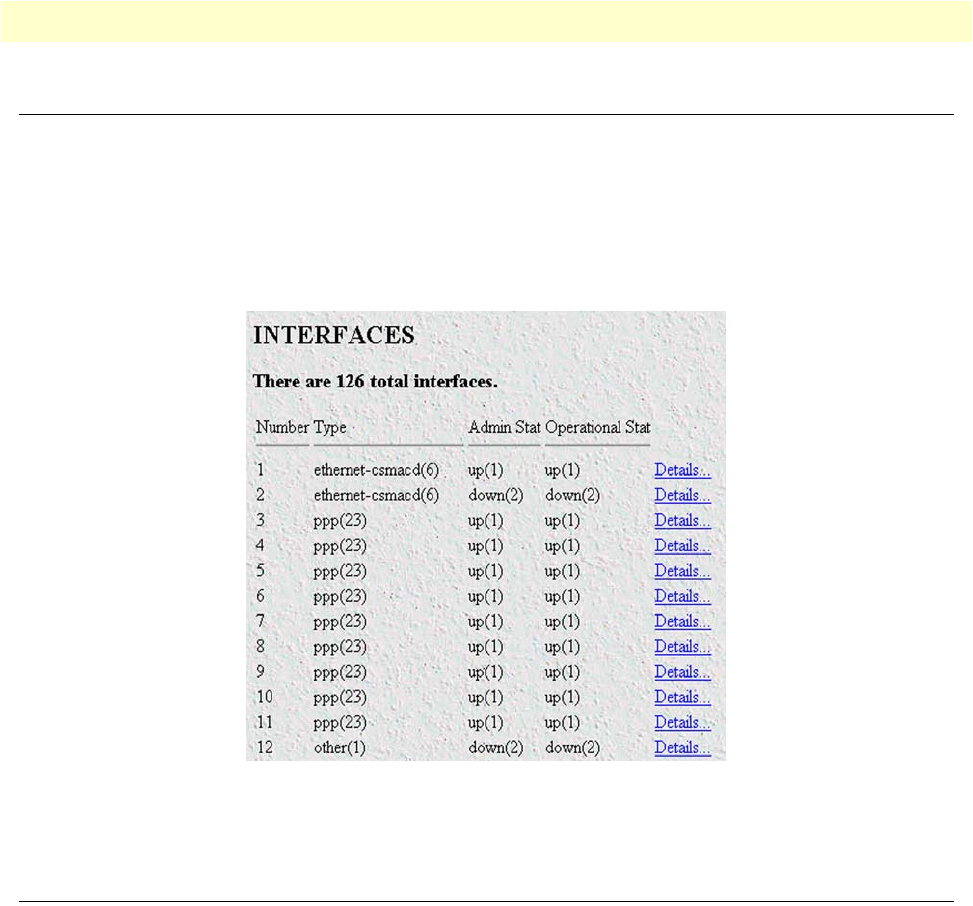
Introduction 179
Access Server Administrators’ Reference Guide 15 • Interfaces
Introduction
The Interfaces window (see figure 73) shows the quantity of incoming and outgoing traffic, as well as errors
that cause frames to be discarded for each of the local interfaces. The statistics listed on the access server
Inter-
faces
page comprise those contained in RFC 1213—Management Information Base for Network Management of
TCP/IP-based internets: MIB-II. Frames are counted when they arrive on the network. Some frames are then
discarded during error screening. The remaining frames are delivered to the appropriate higher layer or sub
-
layer. Implementation of the Interfaces group is mandatory for all systems.
Figure 73. Interfaces main window
Click on
Interfaces
under the
Configuration Menu
to monitor interfaces statistics.
Interfaces main window
This section explains the meaning of the other items contained in the main window.
Click on the
Details
link to monitor the status of each connected interfaces (see “Interface Details” on
page 181).
The Interfaces main window displays the total number (ifNumber) of network interfaces (regardless of their
current state) present on this system.
Number (ifIndex)
A unique number for each interface that ranges between 1 and the value of ifNumber. The value for each inter-
face must remain constant at least from one re-initialization of the entity’s network management system to the
next re-initialization. Many MIB tables refer back to the interfaces table.


















