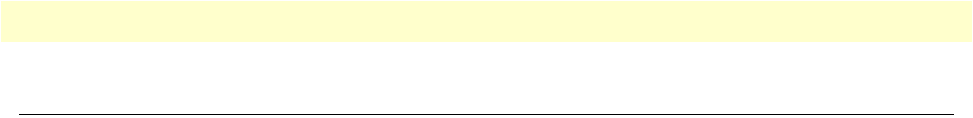
Saving HTTP/HTML Object Changes 14
Access Server Administrators’ Reference Guide 1 • Introduction
Saving HTTP/HTML Object Changes
Sometimes you will need to save changes that you have made in the HTTP/HTML pages. Do the following to
make changes to read/write variables:
1. Select the appropriate
Modify
screen.
2. Make changes to the desired parameter.
3. Click on the
Submit
button.
4. Return to the
HOME
screen.
5. Click on the
Record Current Configuration
button.
Note
Make sure you follow steps 1 through 5 when modifying the HTTP/HTML
pages. Otherwise, your changes will be lost when the access server is power-
cycled.


















