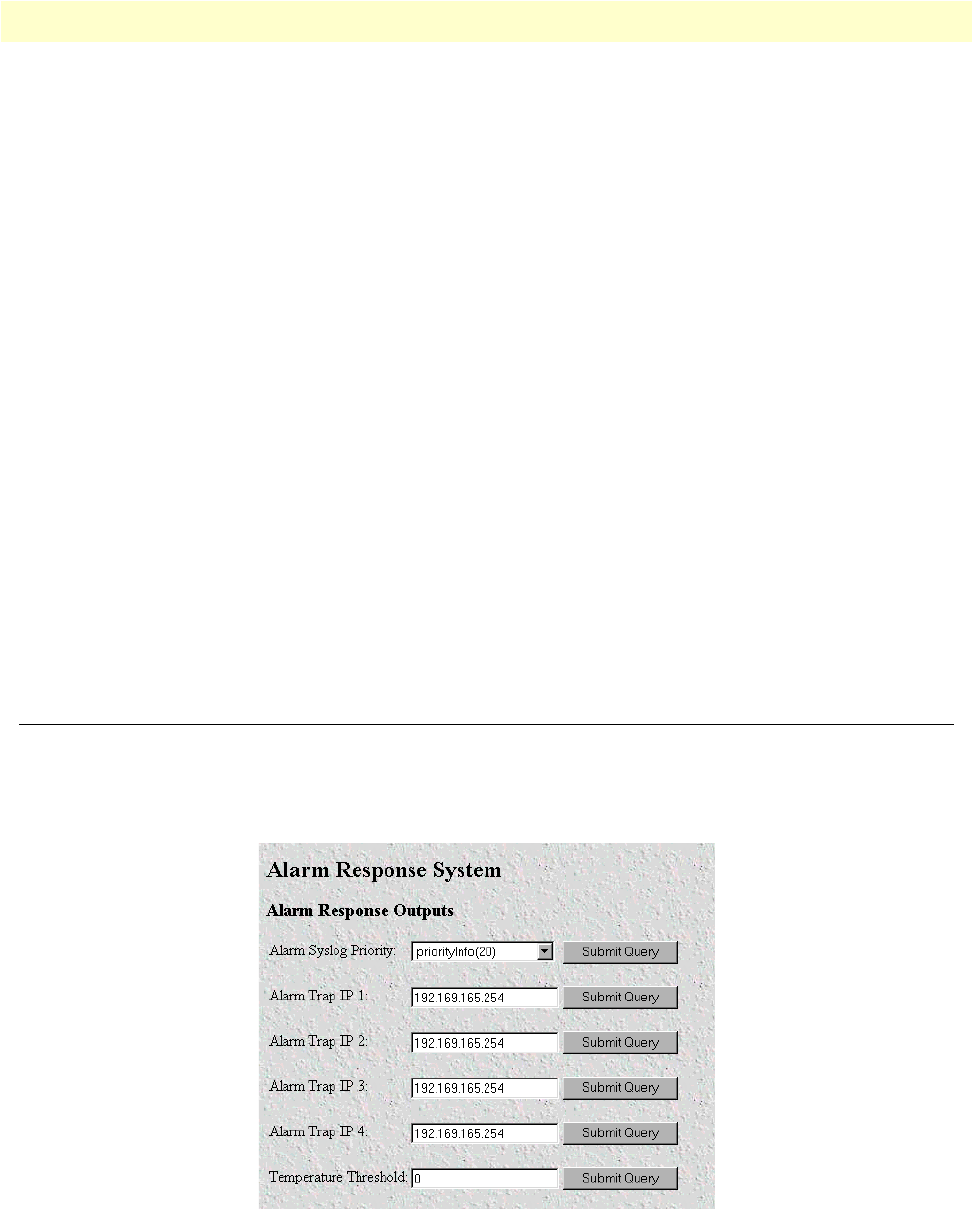
Modify Response—Configuring the alarm response system 27
Access Server Administrators’ Reference Guide 4 • Alarms
Alarm Name (alarmName)
The alarm items are grouped into two categories: Box and WAN trunk alarms. The Box group category lists
access server temperature and power supply status. The WAN category monitors the T1/E1/PRI ports for yel
-
low and red alarms.
Alarm Severity (alarmSeverity)
Shows the alarm severity selected by the system administrator.
Time Since Alarm (alarmTicks)
The
Alarm Time
column displays the number of seconds the alarm has been activated.
Alarm Count (alarmCount)
The
Alarm Count
column indicates how many times the alarm has occurred since the last time alarms were
cleared. It is a useful tool for monitoring self-clearing alarms.
Generate Alarm
For testing purposes, clicking the
Generate Alarm
button next to each alarm name will cause that alarm condi-
tion to be activated, as if the actual alarm trigger had occurred.
Clear Alarm
Clicking the
Clear Alarm
button resets the alarm to a non-alarm condition. Clear Alarm resets Alarm Time to
0.0 seconds, and resets the Alarm Count to 0.
Modify Response—Configuring the alarm response system
The alarm response outputs only effect external notification via SYSLOG/SNMP as the front panel ALARM
LED and the web administration pages will always indicate an alarm condition. The following user configura
-
tion items can be set to permit external notification of access server alarm conditions:
Figure 11. Alarm Response System window


















