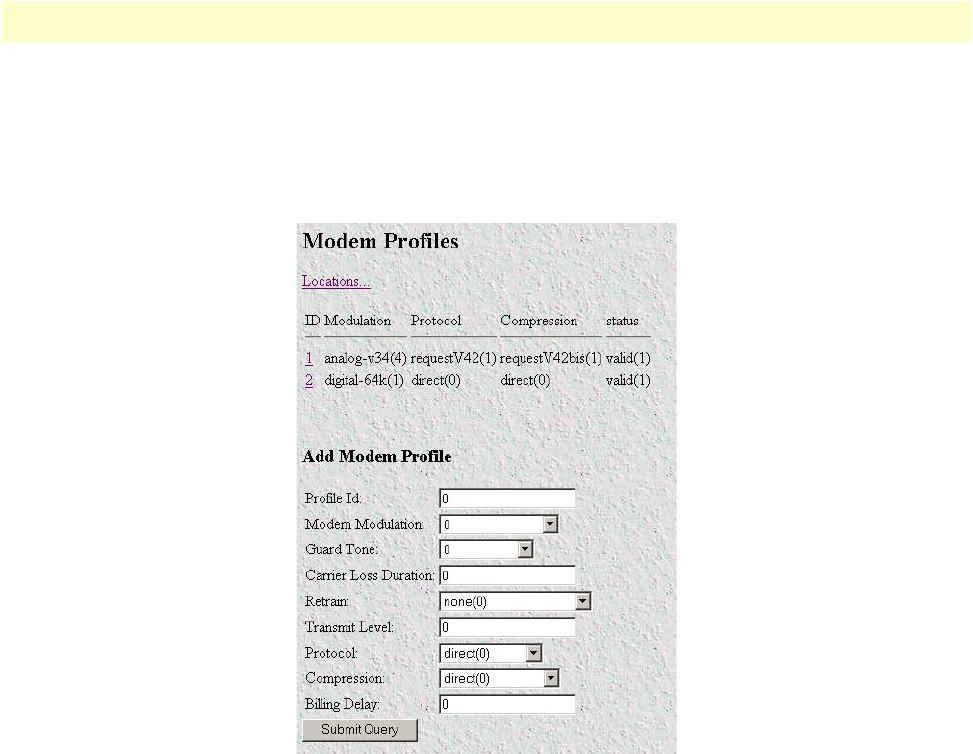
Dial Out Locations Window 121
Access Server Administrators’ Reference Guide 8 • Dial Out
Dial Out Modem Profiles Window
This window allows the administrator to set up different modem profiles to be used for dialing out to loca-
tions. For example, an ISDN modem profile can be set up to dial to locations using ISDN TA’s and v.34
modem profiles can be set up to dial to v.34 based locations.
Figure 48. Modem Profile table
Add Modem Profile
New modem profiles are added to the table using the add modem profile form. The following describes
each
setting.
Locations Link
This will take you to the location table window.
Profile ID (modemProfileId)
This is a unique ID for each modem profile. Valid range is 1 to 20. Click on the ID link on the modem profile
page to view and modify the settings for each individual profile. The settings change will take effect on the next
call to the location using this profile.
Modem Modulation (modemType)
This is the type of modem modulation to use when dialing out. The following options are valid:
• digital-64k(1)
• analog-v90(2)
• analog-k56(3)


















