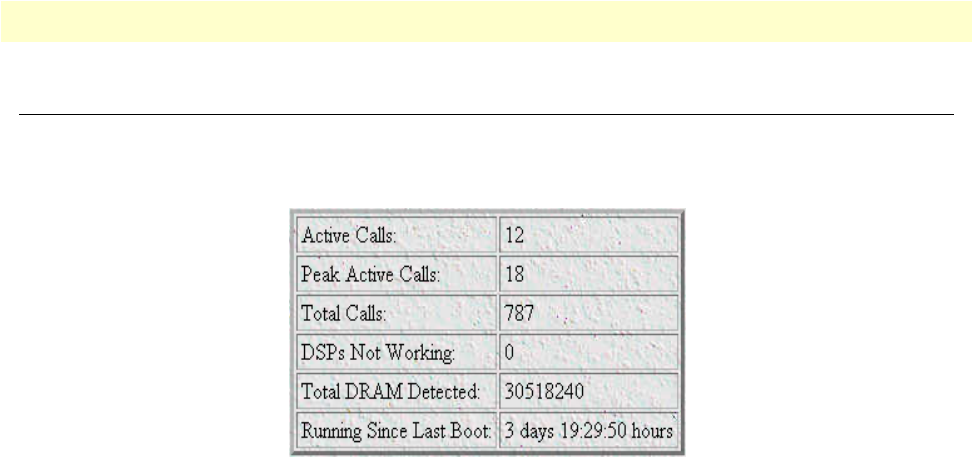
Operating Status Variables 17
Access Server Administrators’ Reference Guide 2 • Home
Operating Status Variables
There are seven system variables which describe the immediate operating status access server. These variables
are shown in
figure 4 and are described in the following sections.
Figure 4. STATUS menu
Active Calls (diActive)
This number, ranging from 0 to 120 displays the total number of calls being processed (connecting, online,
authenticating, and so on) in the access server at the time the HOME page was displayed.
Peak Active Calls (diMaxActive)
The maximum number of active calls seen at one time since the access server was powered on.
Total Calls (diTotalCallAttempts)
The total number of calls attempted since the last boot of the box.
DSPs Not Working (dspFailed)
This number should always be zero. The DSPs in the access server are arranged as a resource pool and called
upon at ring-time. If a DSP fails to respond to the access server’s CPU, it is determined to have failed, at which
point the CPU will remove the DSP from the resource pool. If an incoming call attempts to access the failed
DSP, the RAS will answer, then terminate the call (to a person monitoring the failed call through a telephone
handset, he or she will hear only silence during the call, ending with a faint click as the call is terminated). One
symptom indicating that a DSP has failed is if the access server is not handling as many calls as it normally does.
Total DRAM Detected (boxDetectedMemory)
This number shows the total number of bits of installed and available DRAM.
Running Since Last Boot (sysUpTime)
This tells you how long the access server has been running since the it was last reset. It displays the number of
hours and rolls over after 1,193 hours (497 days).


















