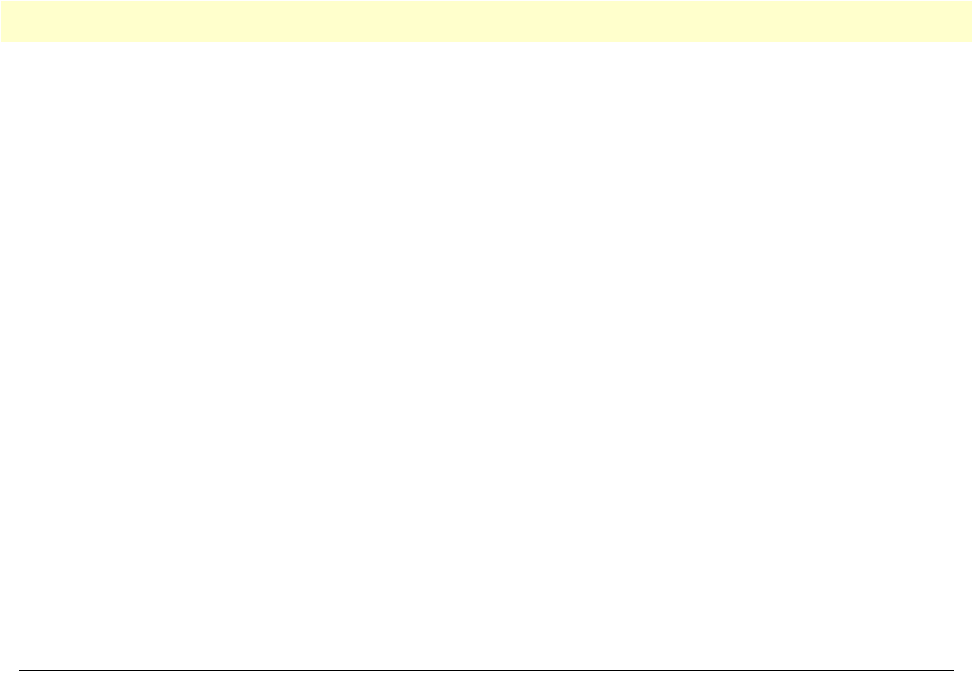
T1/E1 Link Activity main window 253
Access Server Administrators’ Reference Guide 22 • T1/E1 Link
•
Near End Line Statistics—Current…
link—clicking on this link takes you to the page that displays line sta-
tistics for the current 15-minute interval. For more information about this page, refer to “Near End Line
Statistics—Current” on page 265.
•
Near End Line Statistics—History…
link—clicking on this link takes you to the page that displays line sta-
tistics for previous 15-minute intervals. For more information about this page, refer to “Near End Line Sta-
tistics—History” on page 267.
•
Near End Line Statistics—Totals…
link—clicking on this link takes you to the page that displays the total
statistics of errors that occurred during the previous 24-hour period. For more information about this page,
refer to
“Near End Line Statistics—Totals” on page 268.
•
Far End Line Statistics—Current…
link—clicking on this link takes you to the page that displays far-end sta-
tistics for the current 15-minute interval. For more information about this page, refer to “Far End Line Sta-
tistics—Current” on page 270.
•
Far End Line Statistics—History…
link—clicking on this link takes you to the page that displays far-end sta-
tistics for previous 15-minute intervals. For more information about this page, refer to “Far End Line Statis-
tics—History” on page 271.
•
Far End Line Statistics—Totals…
link—clicking on this link takes you to the page that displays the total far-
end statistics of errors that occurred during the previous 24-hour period. For more information about this
page, refer to
“Far End Line Statistics—Totals” on page 273.
T1/E1 Link Activity main window
The T1/E1 Link Activity window has three main sections that display the following T1/E1 parameters:
• Line Status—Shows the configuration of the T1/E1 Interface and service provided on each user time slot.
• Near End Line Statistics—Show error statistics collected from the near-end of the T1/E1 line.
• Far End Line Statistics—Show statistics collected from the far-end T1/E1 line. Far End Line Statistics can
be used by devices that support the facility data link (FDL)
Link (dsx1LineIndex)
This object identifies a DS1 Interface on a managed device.
Type (dsx1LineType)
This variable indicates the type of DS1 line using the circuit. The circuit type determines the bits-per-second
rate that the circuit can carry and how it interprets error statistics. The values are as follows:
• dsx1ESF—Extended Superframe DS1
• dsx1D4—AT&T D4 format DS1
• dsx1E1—Based on CCITT/ITU G.704 without CRC
• dsx1E1-CRC—Based on CCITT/ITU G.704 with CRC
• dsx1E1-MF—Based on CCITT/ITU G.704 with TS16 multiframing, without CRC
• dsx1E1-CRC-MF—Based on CCITT/ITU G.704 with TS16 multiframing, with CRC


















