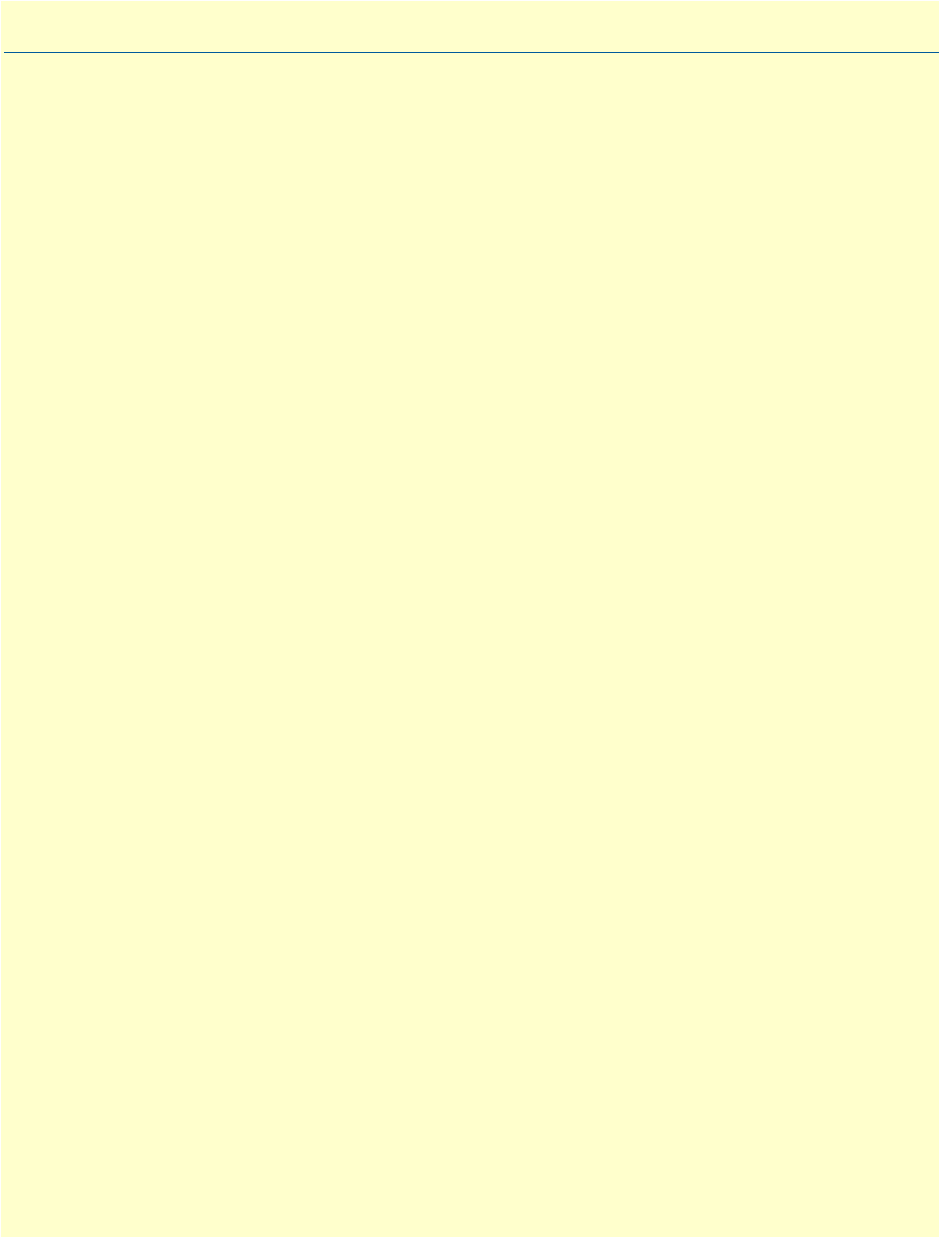
31
Chapter 2 Hardware installation
Chapter contents
Introduction..........................................................................................................................................................32
Unpacking the Model 6511RC Matrix Switch ......................................................................................................32
Verifying that the ForeFront chassis is properly installed .......................................................................................32
Verfying correct electrical grounding ...............................................................................................................33
Verifying correct cover plate installation .........................................................................................................33
Matrix Switch hardware installation ......................................................................................................................34
Installing the network cables..................................................................................................................................35
Connecting the front-panel Ethernet LAN port ..............................................................................................36
Connecting the 10/100Base-T Ethernet port to an Ethernet switch or hub ...............................................36
Connecting the 10/100Base-T Ethernet port to an Ethernet-capable workstation or PC ...........................36
Connecting the front-panel EIA-561 RS-232 configuration port (DCE configured) .......................................37
Connecting the rear-panel STM-1 WAN port to an SDH network ................................................................37
Connecting the STM-1 optical interface to fiber-optic network cables ......................................................37
Connecting the STM-1 electrical interface to coaxial network cables .........................................................38
Connecting the rear-panel Ethernet WAN/management ports ........................................................................39
Connecting the 10/100/1000 Base-T Ethernet ports to a router, hub or switch ........................................40
Completing the hardware installation....................................................................................................................40


















