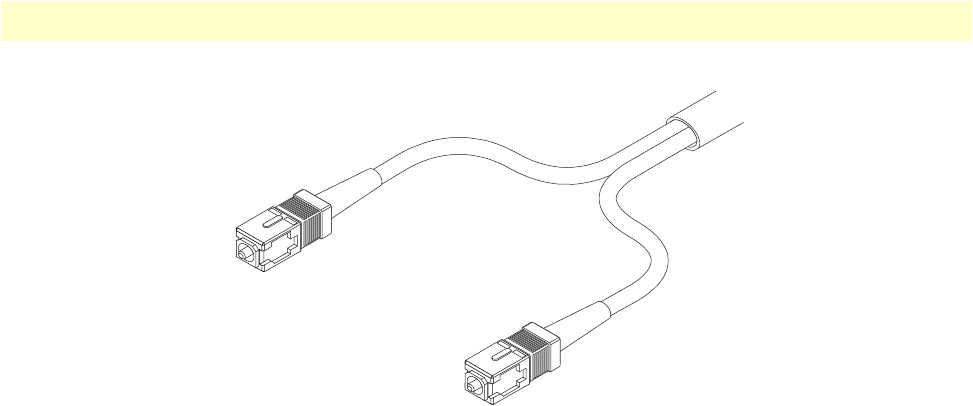
2 • Hardware installation Model 6511RC User Manual
38 Installing the network cables
Figure 18. Fiber-optic SC cable connectors
Do the following to connect the dual singlemode fiber-optic cable (see figure 18) to the STM-1 SC connectors:
1. Remove the protective cap from the fiber optic cable connectors.
2. Attach the transmit fiber-optic cable connector to the TX SC connector on the rear blade (see figure 14 on
page 35).
3. Attach the receive fiber-optic cable connector to the RX SC connector on the rear blade.
Connecting the STM-1 electrical interface to coaxial network cables
The Matrix Switch presents the STM-1 electrical interface on a pair of 75-ohm female BNC connectors, one
for the transmiting (TX) and one for receiving (RX) signals (see figure 14 on page 35).
For most installations, the coaxial cable connecting the STM-1 WAN port to the SDH network can be no
longer than 325 feet (100 meters).
Note
The Matrix Switch electrical interface transmits a STM-1 signal with
an attenuation margin of 12.7dB at 78 MHz over coaxial cable. The
12.7dB attenuation margin typically results in a transmission distance
limitation of approximately 360 feet (110 meters) for RG-59U
coaxial cable.


















