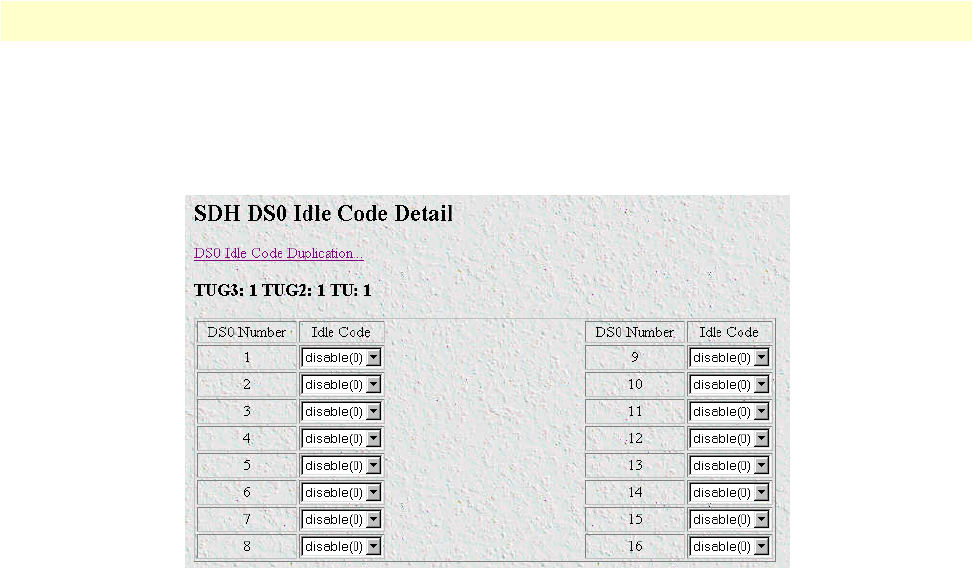
3 • Configuring the Matrix Switch for operation Model 6511RC User Manual
60 Using a browser to complete Model 6511RC configuration
3. To access the DS0 Idle Code Configuration page for a selected E1, scroll right to view the DS0 configura-
tion column, then click the blue diamond icon to display the SDH DS0 Idle Code Detail page (see
figure 43).
Figure 43. SDH DS0 Idle Code Detail page
Defining the DS0 idle code configuration
The SDH DS0 Idle Code Detail page (see figure 43) displays a table for a selected E1, specified by the page title,
within the STM-1 link. The table displays the value of the idle code parameter for each of the 32 DS0s within
the specified E1 stream. To define the idle code configuration for the selected E1:
1. Find the DS0 number for which you want the Matrix Switch to generate an idle code.
2. Select the value enable(1) from the adjacent drop-down menu.
3. Repeat steps 1 and 2 for each DS0 for which you want to enable idle code generation.
4. Click the Modify button to save your work into operating memory (volatile DRAM) and activate your
changes.
To complete the DS0 idle code configuration for the entire STM-1 link, you will ned to repeat the above pro-
cedures for each E1 that you want to enable DS0 idle code generation for.
Selecting the SDH mapping path
The Matrix Switch offers two options for the SDH mapping path: you can select the mapping path terminat-
ing with TUG-2 and AU-3 or TUG-3 and AU-4.


















