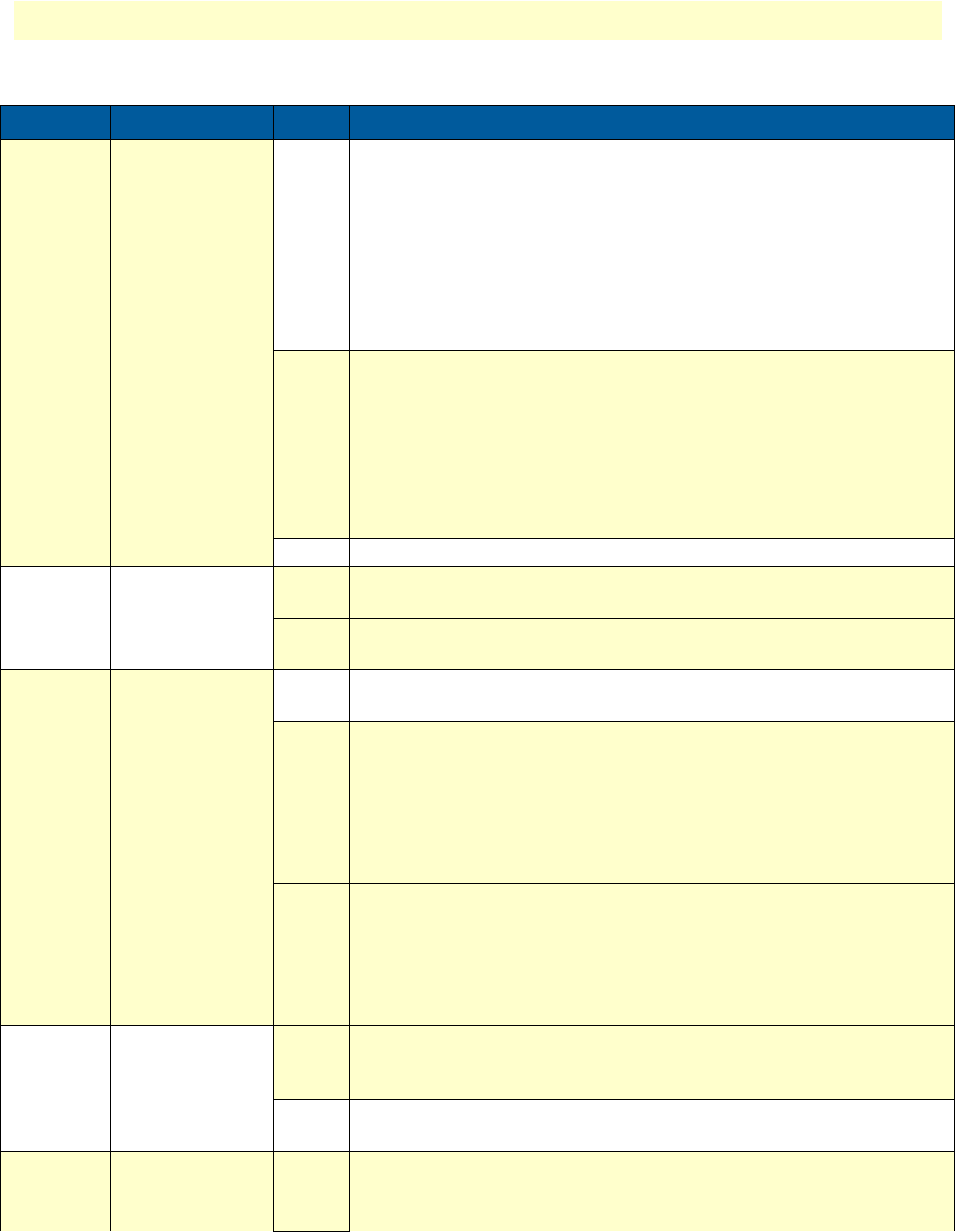
General fault analysis 85
Model 6511RC User Manual 5 • Troubleshooting and maintenance
CLK ERROR Front
panel
Yellow On solid
•
Primary Reference clocking source has been lost and the 6511RC is
using the Secondary Reference as its clocking source. Matrix Switch
operation should continue unimpaired.
•
Visit the System Clocking Overview page and examine the current
clocking configuration and status.
•
Use the clocking configuration and status information to determine
the appropriate course of action to restore the Primary Reference
clock source to operation.
Flashing
•
Master Clock source and the Secondary Clock source have been lost
and the 6511RC is using its internal crystal for its clock. Matrix Switch
operation should continue unimpaired.
•
Visit the System Clocking Overview page to examine the current
clocking configuration and status.
•
Use the information in determined the appropriate course of action to
restore the Primary Reference to operation.
Off No clock errors currently detected. No action recommended.
TEST MODE Front
panel
Green
On solid The STM-1 port is currently operating in some test mode.
No action recommended.
Off None of the G.SHDSL ports is operating in test mode.
No action recommended.
WAN
a
Front
Panel
Green On solid Indicates the STM-1 port is activated, synched, and operating normally.
No action recommended.
Single
Flash
Indicates that the Model 6511RC is detecting the SDH network, but is
unable to synchronize with it.
•
Verify the STM-1 cables are fully and correctly connected.
•
Examine the SDH Configuration page and ensure each parameter
value matches the corresponding value in the connected SDH net-
work.
Off
•
Indicates rear module not present or STM-1 port is not configured.
•
Ensure rear module is incorrectly installed; install if absent.
•
Examine the SDH Configuration page and ensure each parameter
value matches the corresponding value in the connected SDH net-
work.
ENET
(SWITCH)
Front
Panel
Green Flashing
or
On solid
Indicates there is Ethernet frame activity on at least one of the eight PICMG
2.16 connections to other blades on the PSB bus.No action recommended.
Off Indicates no Ethernet frame activity detected on the PICMG 2.16 bus.
No action recommended.
ENET(REAR) Front
Panel
Green Flashing
or
On solid
Indicates Ethernet frame activity on one or both of the 10/100/1000
Ethernet ports. No action recommended
Table 6. LED status indications and recommended actions (Continued)
LED Location Color Status Meaning


















