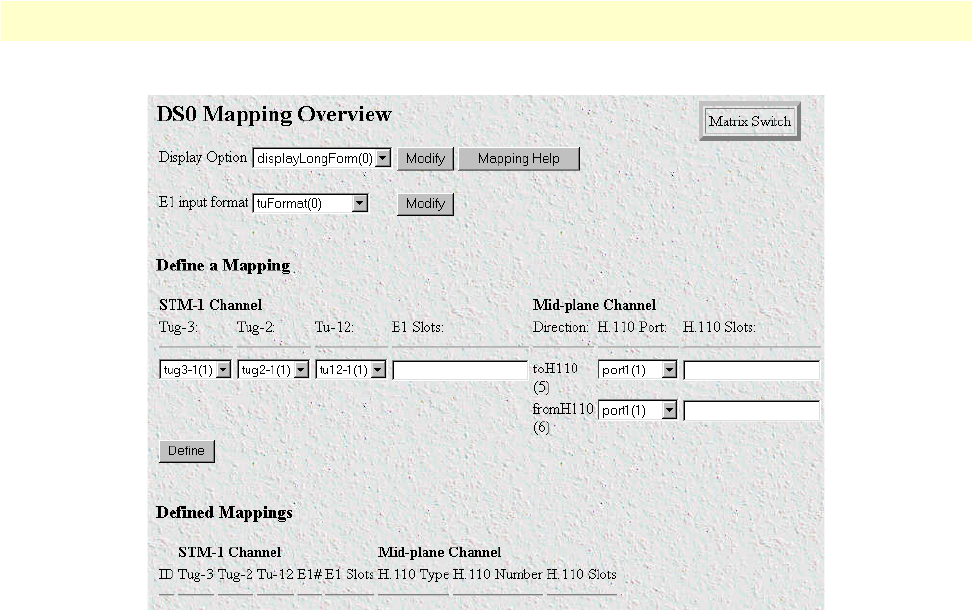
3 • Configuring the Matrix Switch for operation Model 6511RC User Manual
64 Using a browser to complete Model 6511RC configuration
Figure 47. DS0 Mapping Overview page
Defining DS0 mappings using E1 port format
For those with little to moderate experience in working with SDH network architecture, E1 format will most
likely the simplest and most straightforward method for defining DS0 mappings. To define a DS0 mapping by
E1 number, do the following:
1. On the 6511RC Configuration Menu (see figure 27 on page 48), click the DS0 Mapping hyperlink to dis-
play the DS0 Mapping Overview page (see figure 47).
2. For the Display Option parameter, ensure that displayLongForm(0) is selected from the drop-down menu
(figure 47), then click the Modify button.
3. For the E1 Input Format parameter, select e1PortFormat(1) from the drop down menu, then click the adja-
cent Modify button.
4. In the Define a Mapping section, for E1 number, select the appropriate E1 port number from the drop-
down menu.
5. For E1 Slots, type the timeslot numbers you wish to map to the H.110 bus.
When entering E1 and H.110 timeslot numbers you must define the same number of timeslots on the
SDH and mid-plane sides of the mapping. The timeslots are defined by entering a text string that repre-
sents the timeslot numbers.


















