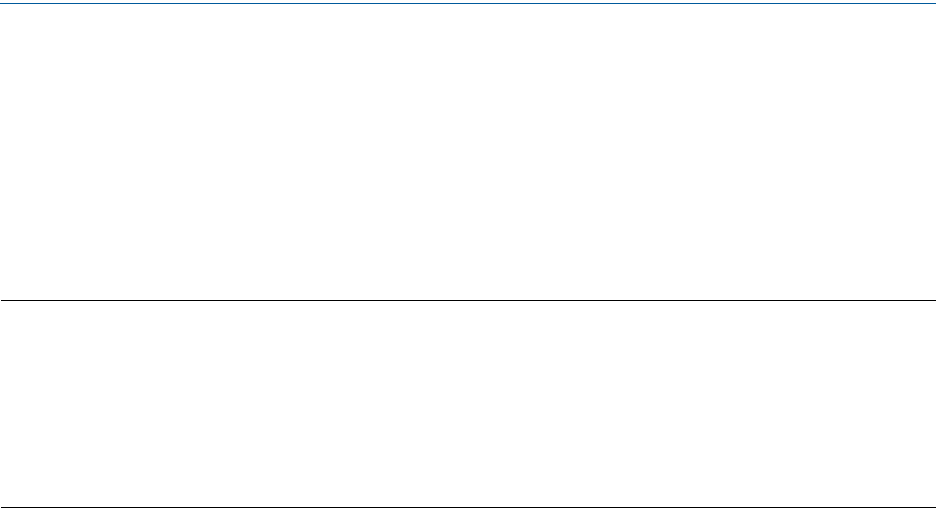
9
About this guide
This guide describes installing and configuring a Patton Electronics Model 6511 TDM-Digital Access Con-
centrator (Matrix Switch). By the time you are finished with this guide, your Matrix Switch will be connected
to the remote DSL modems and transferring data. The instructions in this guide are based on the following
assumptions:
• The Matrix Switch is installed in a Patton ForeFront chassis
• The Matrix Switch will connect to an SDH/STM-1 network
• There is a LAN connected to one of the Matrix Switch’s Ethernet ports
Audience
This guide is intended for the following users:
• Operators
• Installers
• Maintenance technicians
Structure
This guide contains the following chapters and appendices:
• Chapter 1 describes the Matrix Switch
• Chapter 2 describes installing the Matrix Switch hardware
• Chapter 3 describes configuring the Matrix Switch for use
• Chapter 4 details how to power up and deactivate the Matrix Switch
• Chapter 5 contains troubleshooting and maintenance information
• Chapter 6 contains information on contacting Patton technical support for assistance
For best results, read the contents of this guide before you install the Matrix Switch.


















