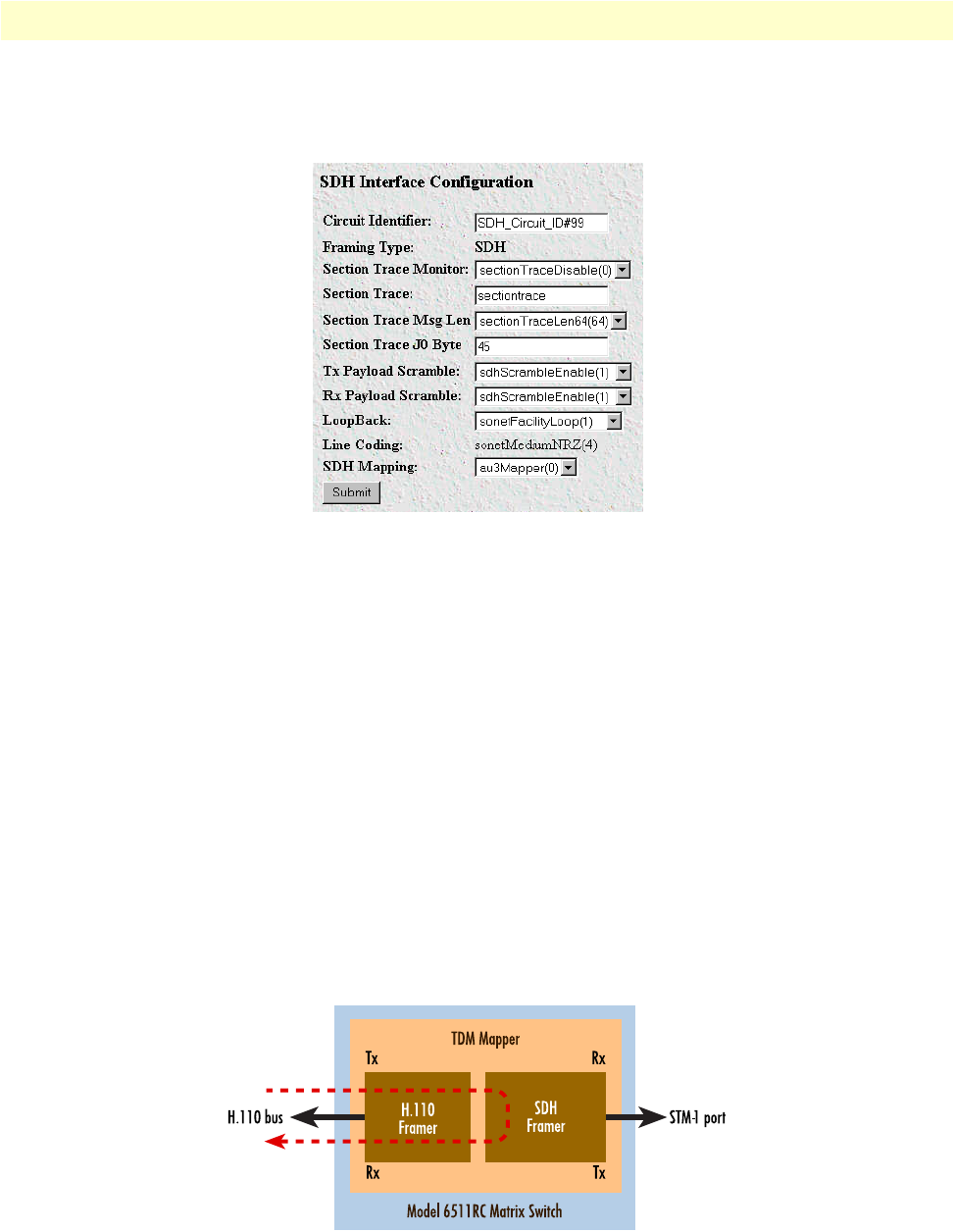
5 • Troubleshooting and maintenance Model 6511RC User Manual
88 Matrix Switch test tools
2. At the top of the SDH Overview page, click the Configuration hyperlink to display the SDH Configuration
page (see figure 62).
Figure 62. SDH Configuration page with sonetFacilityLoop(1) selected
3. Scroll down to the Loopback parameter in the SDH Interface Configuration table.
4. From the drop-down menu, select sonet(facilityLoop(1).
5. Click the first
Submit
button located just below the SDH Interface Parameters table.
To deactivate the Facility Loopback test mode, from the LoopBack parameter drop-down menu, select sonet-
NoLoop(0) and click the
Submit
button.
Terminal loop [sonetTerminalLoop(2)]
The terminal loop (see figure 63) returns data received from the SDH terminals back to those SDH terminals
(other ForeFront modules on the same H.110 bus). In other words, when the Terminal Loop is activated, the
Matrix Switch receives data from other ForeFront modules via the H.110 bus and transmits the (unmodified)
data back to those same modules (via the H.110 bus).
The U-turn for the terminal loop occurs within the SDH framer on the Matrix Switch. The data path for the
terminal loop traverses both the H.110 framer and the SDH framer. Data transmitted by the SDH terminals
(other ForeFront modules) enters the Matrix Switch from the H.110 bus through the mid-plane
Figure 63. Terminal loopback test mode


















