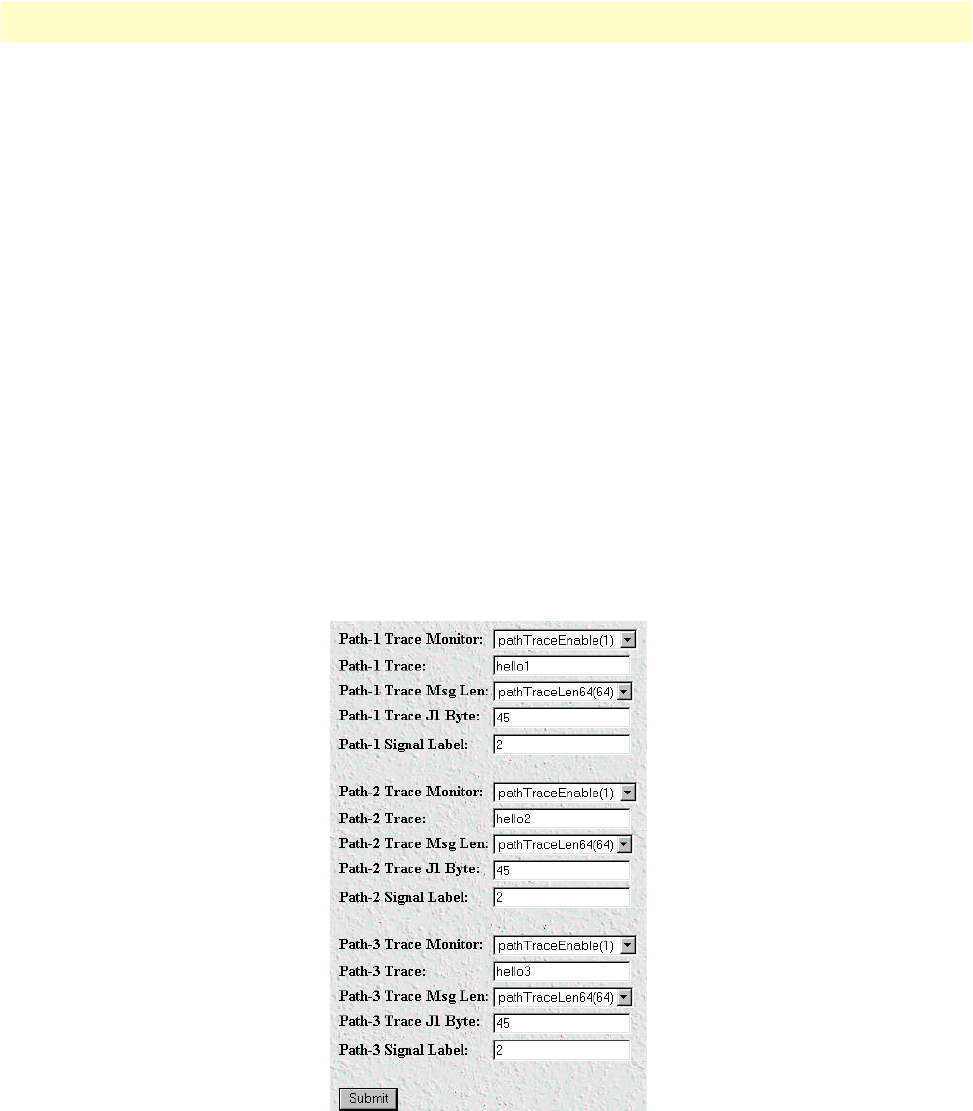
Matrix Switch test tools 93
Model 6511RC User Manual 5 • Troubleshooting and maintenance
• 64-byte Trace Message Length
—
use the section trace string for section trace messaging, and ignore the
contents of J1. The value of section trace string may be any alphanumeric text string up to 64 characters long.
The 64-byte field does not include any CRC.
Number of paths per frame
The STM-1 frame can support one path or three paths, depending on how the STM-1 signal is mapped.
• AU-4 mapping
—
Using AU-4 mapping the STM-1 frame supports a single path. When you select AU-4
mapping for the value of the SDH Mapping parameter, the Matrix Switch displays only the Path-1 Trace
parameters.
• AU-3 mapping
—
Using AU-3 mapping the STM-1 frame supports three paths. Each of the three AU-3s in
the STM-1 frame represents a separate path. When you select AU-3 mapping for the value of the SDH Map-
ping parameter, the Matrix Switch displays the path trace parameters for each of the three paths. Path-1,
Path-2, and Path-3 (one path trace for each AU-3 in the STM-1 frame).
To enable path trace:
1. On the configuration menu, click the SDH hyperlink to display the SDH Overview page.
2. At the top of the SDH Overview page, click the Configuration hyperlink to display the SDH Configuration
page (see figure 68).
Figure 68. Path Trace parameters on the SDH Configuration page
3. In the SDH Trace Parameters table, for Path-1 Trace Monitor, select pathTraceEnable(1) from the drop-
down menu.
4. For Path-1 Trace message string, enter the alphanumeric string your connected SDH network uses for the
path-1 trace message in the text box.


















