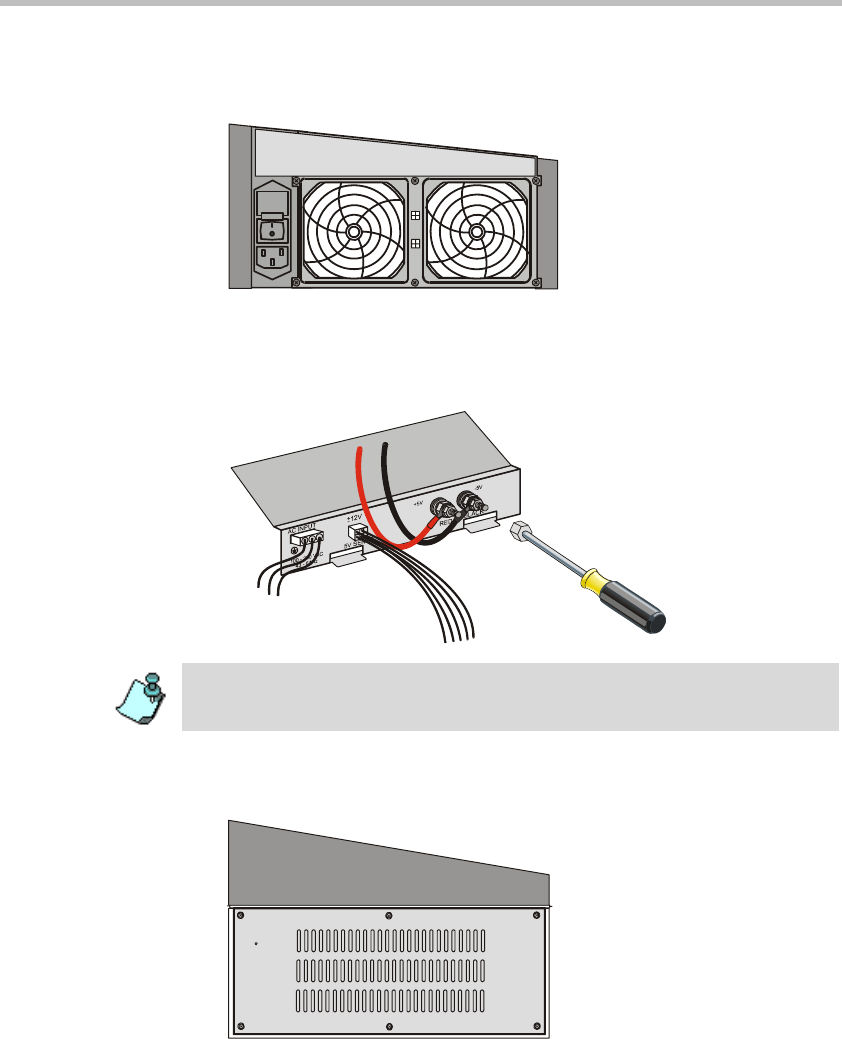
MGC Hardware and Installation Manual
5-13
4. Optional. Remove the two jack connectors from the fan panel to
completely remove the fans from the MCU.
5. Disconnect the AC input (J1) and the 12V/5V Sense connectors (J2).
6. Disconnect the +5V and -5V power cables using a 9/16” (13 mm) M8 nut
driver.
7. Using a Phillips screwdriver, loosen the six spring-loaded screws on the
front panel of the MGC-50 that secure the Power Supply Module.
Tighten the two flat washers; the spring washer and the nut back to their +5V
and -5V screws on the faulty unit to be shipped to the manufacturer. These
items are delivered with the new power supply module.
PWR
OUT


















