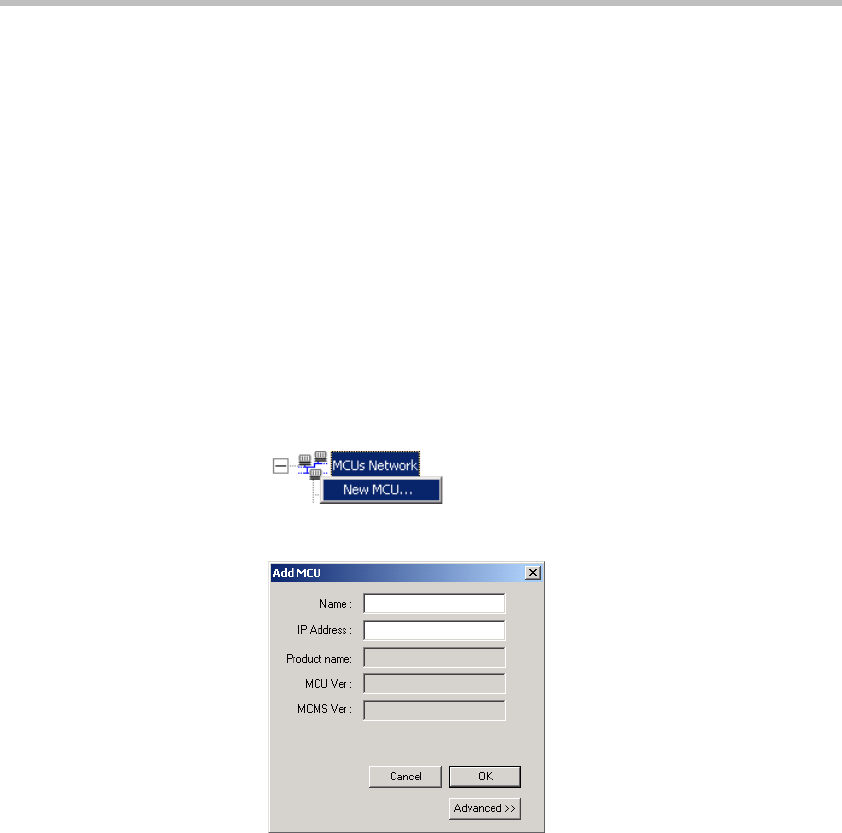
Chapter 2 - Hardware Installation
2-40
2. Save the information, creating a text file named LAN.CFG.
3. Copy the file to an empty DOS diskette.
4. Turn on the MCU and wait for the Power LED to blink.
5. Insert the DOS diskette to the MCU diskette drive.
6. The MCU reads information from the diskette several times. Wait for the
floppy to stop blinking.
7. Remove the diskette from the diskette drive.
8. Connect the MCU to your site’s network.
9. Define a new MCU using the IP address you have entered in the
LAN.CFG file:
a. In the Browser pane, right-click the MCUs Network icon, and then
click New MCU.
The Add MCU dialog box opens.
b. In the Name box, enter the name of the MCU. Specify a name that
clearly identifies the MCU.
c. In the IP Address box enter the default IP Address of the MCU as
entered in the LAN.CFG file.
d. Click OK.
The new MCU is added to the MCUs list.


















