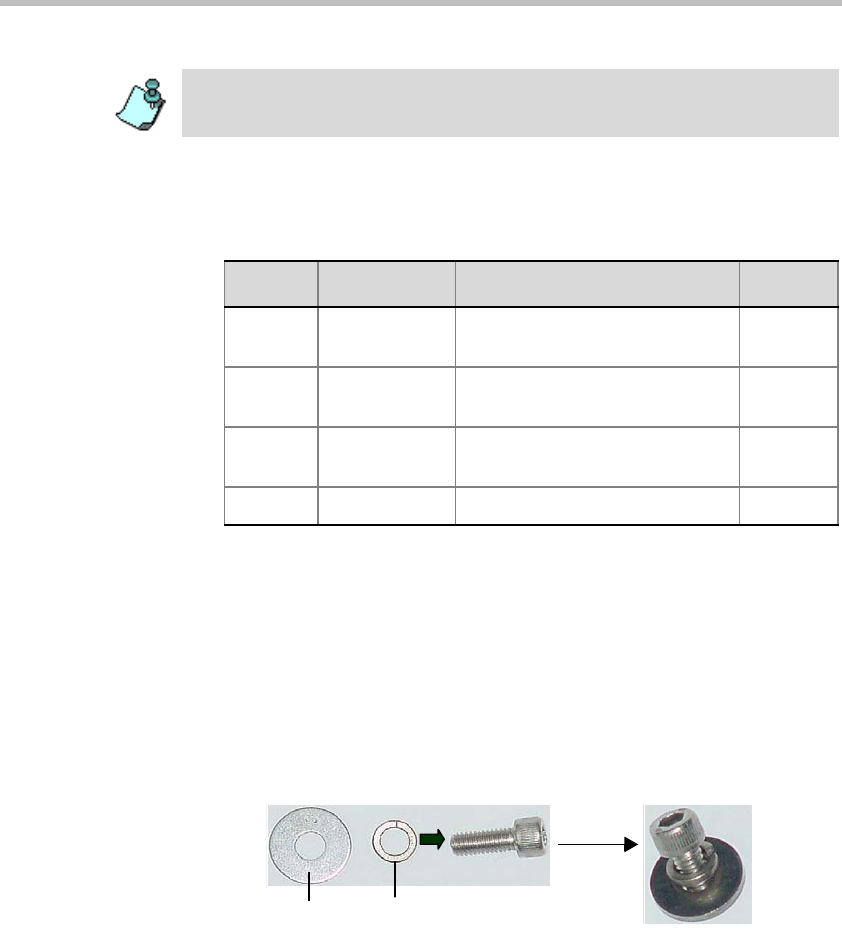
MGC Hardware and Installation Manual
2-7
1. Check that all the parts are in the kit.
The kit should contain the following items:
2. Make sure that the MCU power is turned OFF and it is disconnected
from the AC and DC power.
Remove the side covers as described on page 2-4.
3. If the MCU is a standalone unit, you must first remove the side covers,
and add the mounting brackets to a 23” rack (see pages 2-4 to 2-6).
4. Attach the two mounting bars to the MCU as follows:
a. Fit the spring washer (Item #3) onto the screw (#2).
b. Fit the flat washer (Item #4) onto the screw.
c. Take the two mounting bars (Item #1) from the kit and attach them
to the MGC-100 unit with the screws (with the attached washers, as
described in step b).
Because of heat considerations, the MCU must be installed with the Control Unit
Module placed on the left bottom.
Table 2-1: 19” Rack Mounting Kit
Item # Polycom P/N Description Quantity
1 MEC2063A 23" TO 19" Mounting Bar MGC-
100 at 90 Degrees
2
2 SCR2005A Screw 10-32 x 1/2” Allen S/H
ST/ST
8
3 WAS2003A Washer M5 Spring Latch Loc.
ST\ST
8
4 WAS2004A Washer M5 Flat ST/ST 8
Item #3
Item #4


















