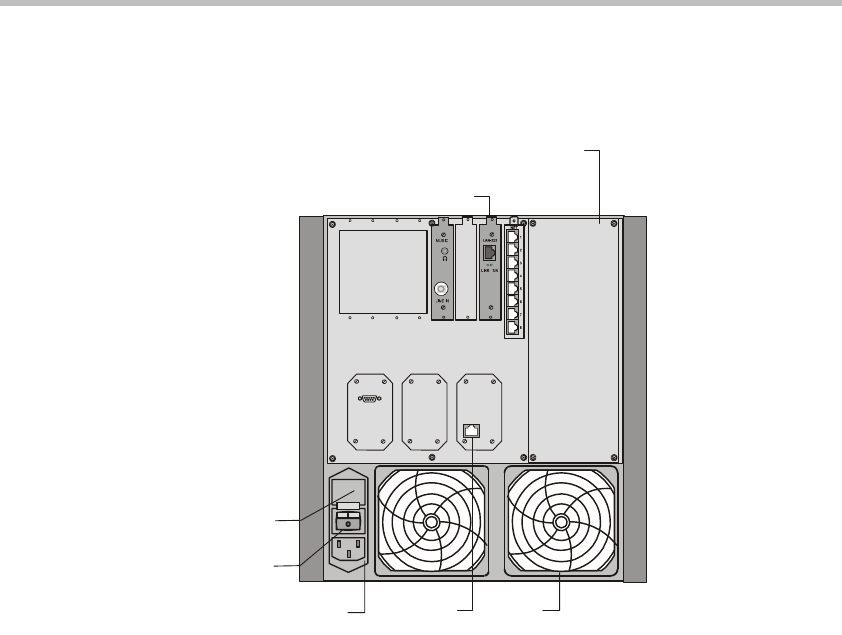
Chapter 2 - Hardware Installation
2-26
Connecting and Setting Up the MGC-50
Use the MGC-50 rear panel diagram below for reference.
Figure 2-13: MGC-50 Rear Panel with External Connectors
To connect the MGC-50 to the network and power source and set up the
system the following procedures are performed:
• Connecting the MGC unit to the power source (AC inlet)
• Connecting the MGC unit to the LAN Network
• Connecting the MGC unit to the Operator Workstation (PC) directly via
RS-232 (optional)
• Connecting the MGC unit to the network(s)
MGC-50 Dongle
MGC-50 is shipped with a serial dongle installed on COM1 on the MCU rear
panel. The dongle is required for normal operation of the MCU. If the dongle
is missing, please contact support.
AC Inlet
Main Switch
Fuse
IO Card
Fan
RJ45
Connector
LAN
COM 1
Main Control
Module Cover


















