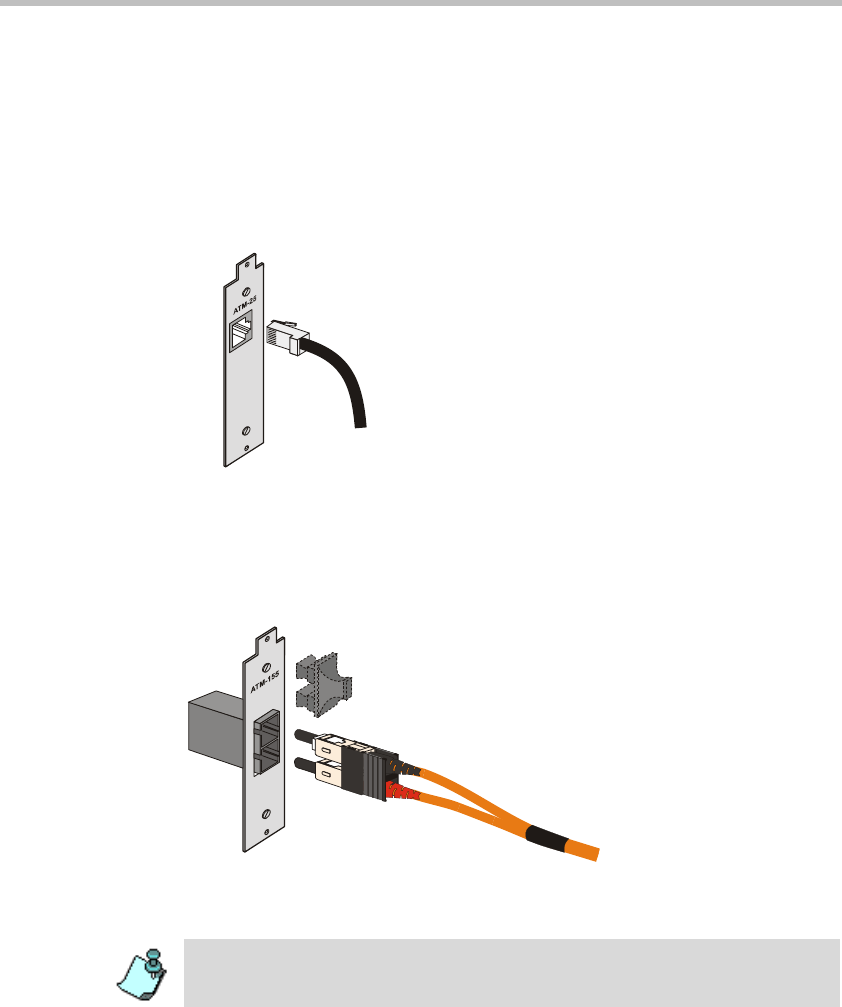
Chapter 2 - Hardware Installation
2-30
Connecting the MGC-50 to the ATM Network
The MGC-50 can be connected to an ATM network. The type of connection
used differs according to the ATM Network Interface card installed in the
MCU.
If an ATM-25 network interface card is installed, connect the 8-pin
RJ-45 connector of the network cable to the NET RJ-45 jack on the rear panel
of the MGC.
Figure 2-15: ATM-25 network connection
If an ATM-155 network interface card is installed, first remove the rubber
plug covering the jack. Then connect the fiber optics cable connector to the
jack on the rear panel of the MGC.
Figure 2-16: ATM -155 network connection
ATM 155 t k
The ATM network properties must be defined in the Network Services, for
details, see the MGC Administrator’s Guide, Chapter 3.


















