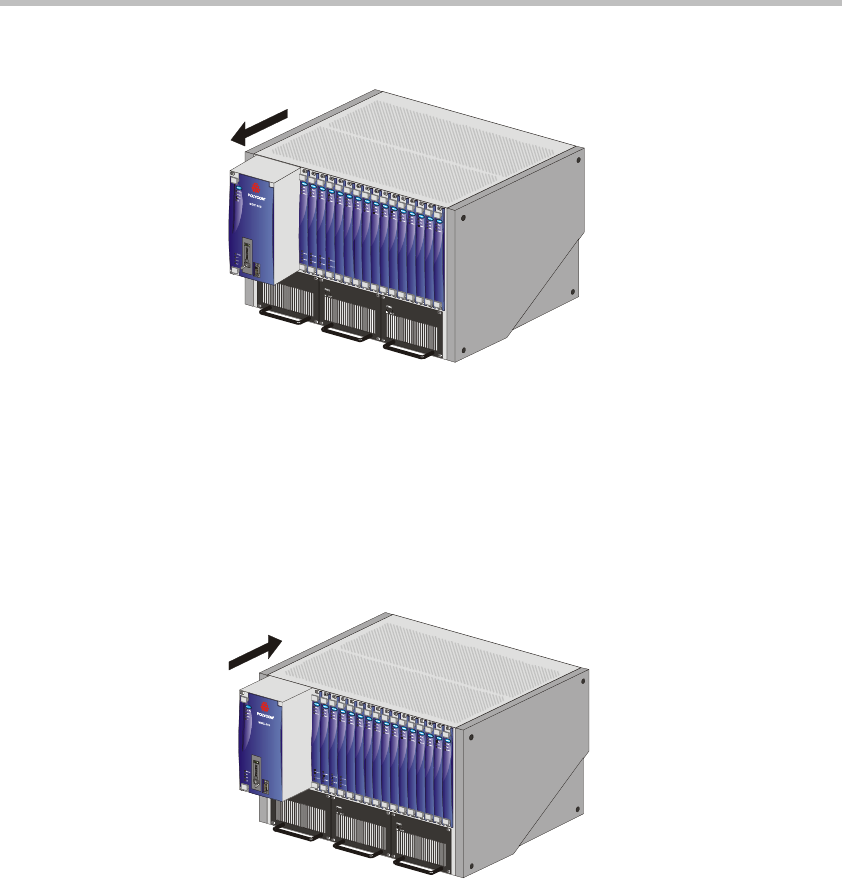
MGC Hardware and Installation Manual
4-13
6. Use the plastic ejectors to pull the Control Unit out of its slot.
7. Slide the Main Control Unit out through the front panel and remove the
Control Unit from the MCU.
Control Unit Installation
Installing the Control Unit on the MCU:
1. Ensure that the MCU is OFF, and the power cord is disconnected.
2. Slide in the new Control Unit, making sure that no internal cables block
or are damaged in any way.
3. Push the Control Unit firmly into the backplane slot and make sure it’s
properly seated in its slot.
4. Tighten the four screws that attach the Control Unit to the MCU chassis.
5. Reconnect disconnected cables to the Control Unit.





















