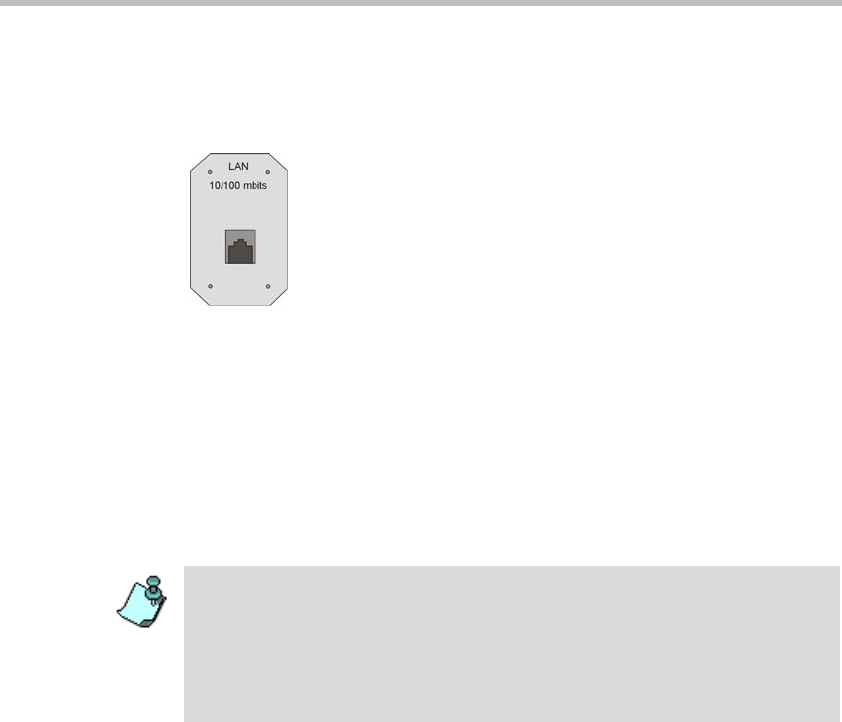
Chapter 2 - Hardware Installation
2-28
Connecting the MGC-50 to the LAN Network
Connect one end of a network cable to the LAN connector on the rear panel of
the MGC and the other end to the network.
Connecting the MGC-50 to the Operator Workstation (PC) Directly via
RS-232 (Optional)
Connect one end of an RS-232 cable to the COM 2 connector on the front
panel of the MGC Control Unit and the other end to the serial port of the
operator station (See RS-232 Pin Assignment, A-3).
Connecting the MGC-50 to the Network
To connect the MGC-50 to the ISDN network and T1-CAS network:
• Connect the 8-pin RJ-45 connector of the network cable to the NET
RJ-45 jack on the rear panel of the MGC. Repeat this step for each of the
ISDN network lines to be connected to the Network Interface card
installed in the MCU.
This is an optional Network Interface Card. If the MGC-50 has to be connected
to the public ISDN network then an external CSU or where required, similar
equipment is needed.
T1-CAS network is optional. It allows you to connect Audio Only participants to
conferences via T1-CAS lines. It uses the same network connections as ISDN
and the procedure described below is applicable to both ISDN and T1-CAS
lines.


















