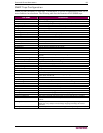96 DOMINION KX II USER GUIDE
Power Control
The Dominion KX II provides remote power control of target servers. To utilize this feature, you
must have a Raritan remote power strip and the D2CIM-PWR computer interface module (CIM).
Once power assignments are made, remote power management of your target servers is possible.
To use the Dominion KX II power control feature:
1.
Connect the power strip to your target server
2.
Name the power strip
3.
Associate outlet(s) in the power strip to the target server
4. Utilize remote
power management of the target server from the Port Access Page
Connect the Power Strip
The numbers in this diagram correspond to the steps listed below.
Figure 66: Power Strip Connections
To connect the power strip:
1. Connect the male RJ-45 of the D2CIM-PWR to the female RJ-45 connector on the power
strip.
2. Connect the female RJ-45 connector of the D2CIM-PWR to any of the available female
system port connectors on the Dominion KX II using a straight through Cat 5 cable.
3. Attach an AC power cord to the target server and an available power strip outlet.
4. Connect the power strip to an AC power source.
5. Power ON the Dominion KX II unit.
Power Stri
p
(f
ront
)
Power Stri
p
(
back
)
Outlets
1
2
3
4
5