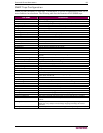CHAPTER 9: DEVICE MANAGEMENT 99
To change the port name:
1. Type something descriptive in the Name field. For example, the name of the target server
would be a likely candidate. The name can be up to 32 alphanumeric characters and can
include
special characters.
2. Click OK.
To cancel without saving changes:
Click the Cancel button.
To remove a power strip association:
1. Select the appropriate power strip from the Power Strip Name drop-down list.
2. For that power strip, select the appropriate outlet from the Outlet Name drop-down list.
3. From the Outlet Name drop-down list, select None.
4. Click OK. That power strip/outlet association is removed. A confirmation message is
displayed.
Note for D2CIM-VUSB CIM Usage
If you are using the D2CIM-VUSB, there are additional settings on the Port page to improve
performance.
Figure 69: Port Page (Target Server Settings for D2CIM-VUSB)
If you are experiencing synchronization issues and are using the D2CIM-VUSB CIM for a Mac
target server, check the Absolute mouse scaling for MAC server option.