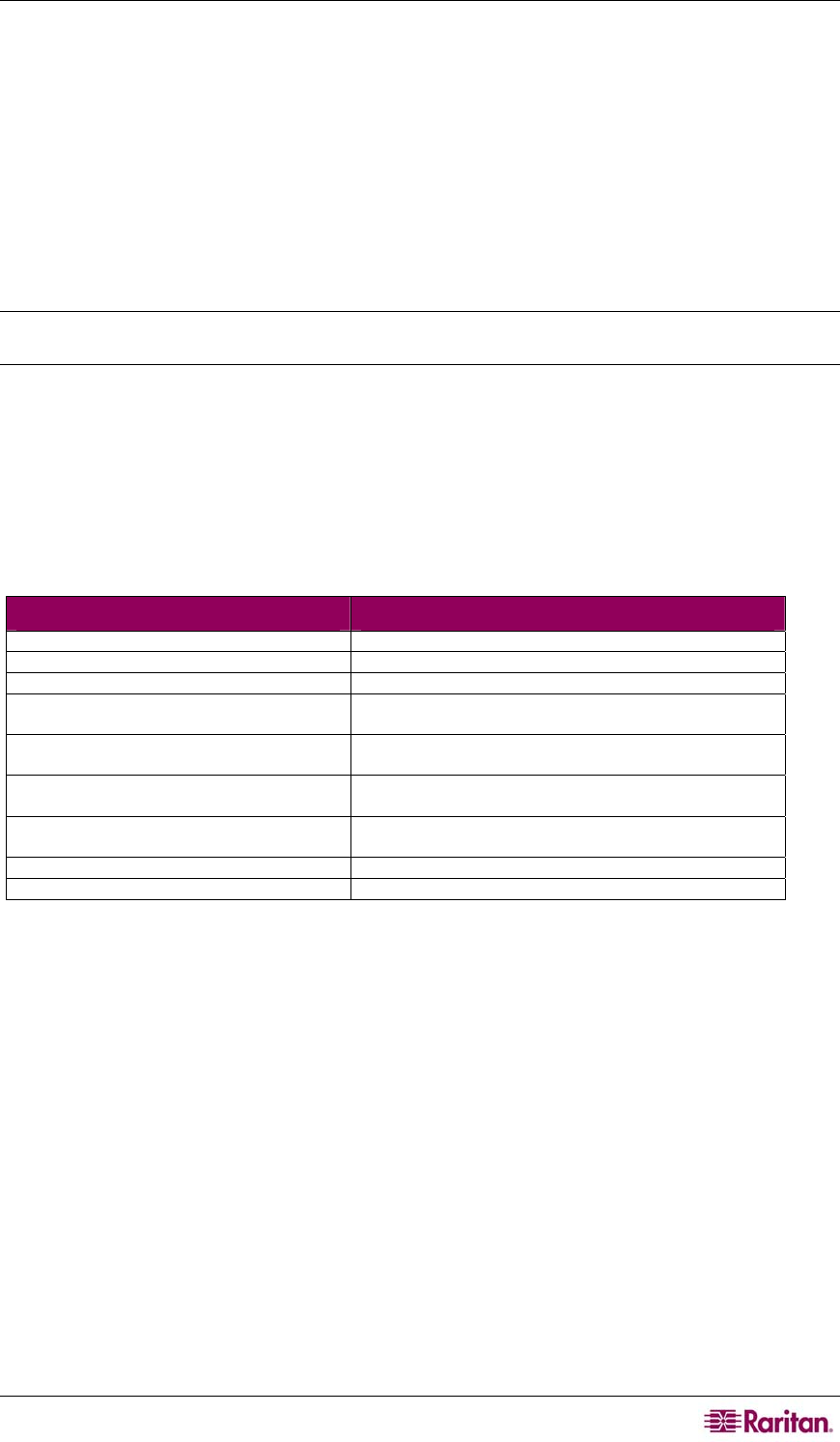
CHAPTER 2: GETTING STARTED 7
Chapter 2: Getting Started
Login Information
• The default Dominion KX II login user name is admin and the default password is raritan.
This user has administrative privileges.
• Passwords are case sensitive and must be entered in the exact case combination in which they
were created. For example, the default password raritan must be entered entirely in
lowercase letters.
• The first time you start the Dominion KX II you are required to change the default password.
Tip: For backup and business continuity purposes, it is strongly recommended that you create a
backup administrator user name and password and keep that information in a secure location.
Default IP Address
Dominion KX II ships with the default IP address of 192.168.0.192.
Supported Operating Systems (Clients)
The following operating systems are supported on the Dominion KX II Remote Console, Virtual
KVM Client™, and Multi-Platform Client (MPC):
CLIENT OS VIRTUAL MEDIA (VM) SUPPORT ON CLIENT
Windows XP Yes
Windows 2000 SP4 Yes
Windows Vista Yes
Red Hat Linux 9.0 Yes; Locally held ISO image, Remote File Server
mounting directly from KX
Red Hat Enterprise Workstation 3.0 and 4.0 Yes; Locally held ISO image, Remote File Server
mounting directly from KX
SUSE Linux Professional 9.2 and 10 Yes; Locally held ISO image, Remote File Server
mounting directly from KX
Fedora™ Core 5 and above Yes; Locally held ISO image, Remote File Server
mounting directly from KX
Mac® No
Solaris No
Supported Browsers
Dominion KX II supports the following browsers:
• Internet Explorer 6 and 7
• Firefox® 1.5 and 2.0
• Mozilla® 1.7
• Safari 2.0


















