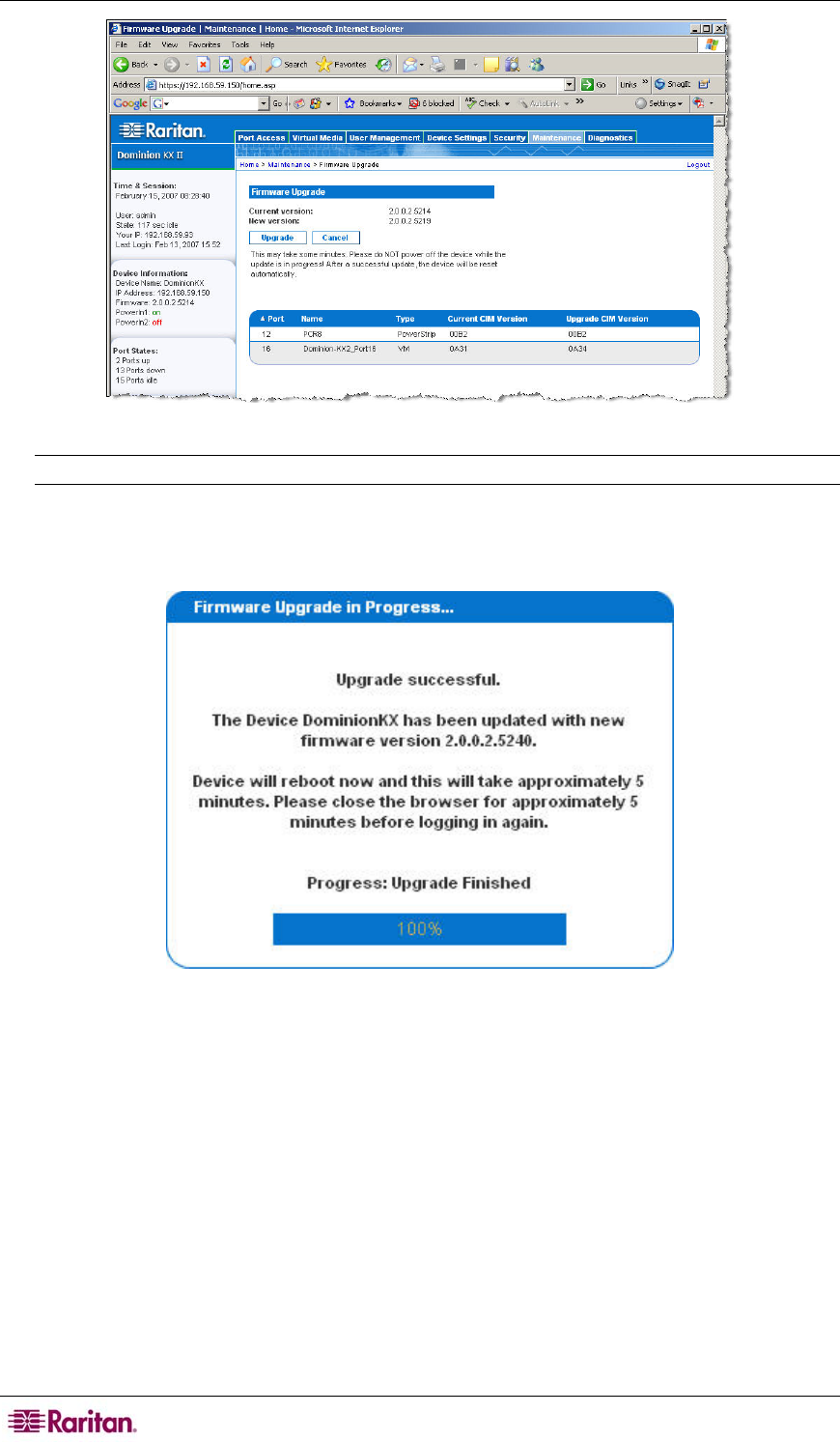
116 DOMINION KX II USER GUIDE
Figure 83: Firmware Upgrade Review
Note: At this point, connected users are logged out, and new login attempts are blocked.
7. Click Upgrade. Please wait for the upgrade to complete. Status information and progress bars
are displayed during the upgrade. Upon completion of the upgrade, the unit reboots (1 beep
sounds to signal the reboot).
Figure 84: Firmware Upgrade Successful
8. As prompted, close the browser and wait approximately 5 minutes before logging in to the
Dominion KX II again.
For information about upgrading the device firmware using the Multi-Platform Client, refer to the
Raritan Multi-Platform Client (MPC) and Raritan Remote Client (RRC) User Guide.


















