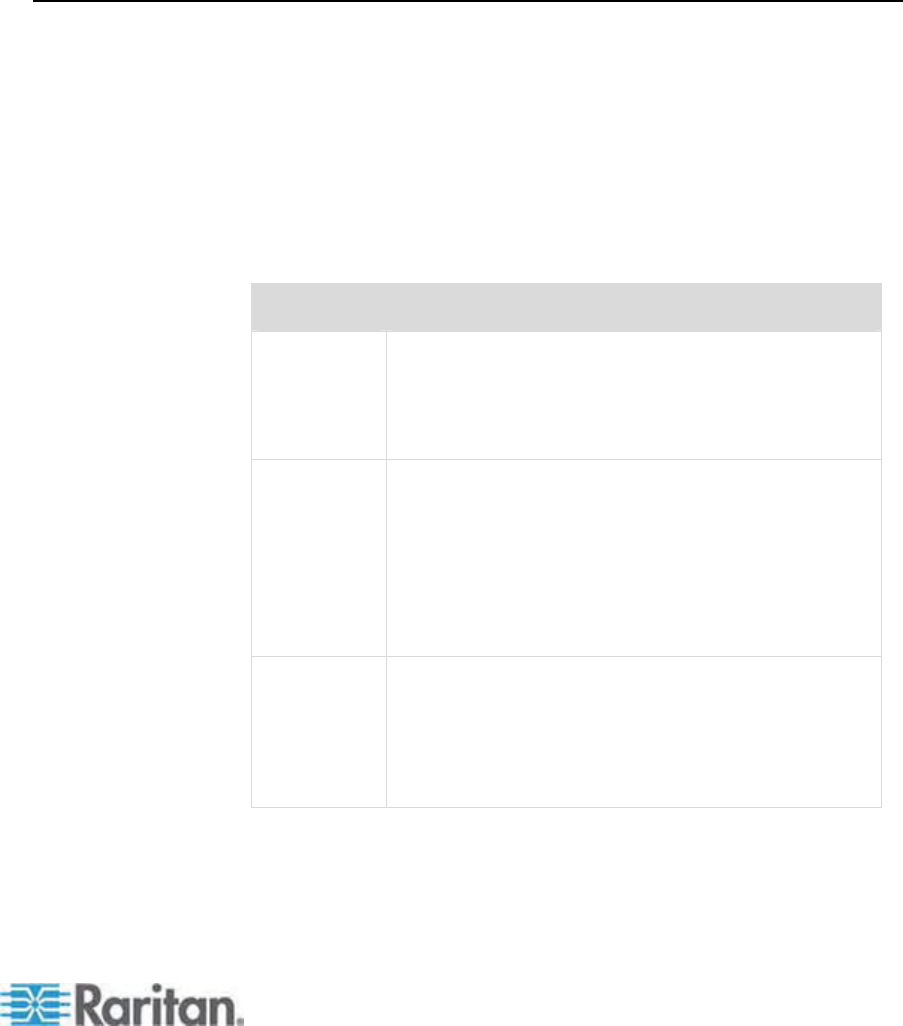
96
In This Chapter
User Groups ............................................................................................96
Users .....................................................................................................105
Authentication Settings
..........................................................................108
Changing a Pass
word ...........................................................................119
User Groups
The Dominion KX II stores an internal list of all user and group names to
determine access authorization and permissions. This information is
stored internally in an encrypted format. There are several forms of
authentication and this one is known as “local authentication”. All users
have to be authenticated. If the Dominion KX II is configured for
LDAP/LDAPS or RADIUS, that authentication is processed first, followed
by local authentication.
Every Dominion KX II is delivered with three default user groups. These
groups cannot be deleted:
User Description
Admin Users that are members of this group have full
administrative privileges. The original, factory-default
user is a member of this group and has the complete
set of system privileges. In addition, the Admin user
must be a member of the Admin group.
Unknown This is the default group for users who are
authenticated externally using LDAP/LDAPS or
RADIUS or who are unknown to the system. If the
external LDAP/LDAPS or RADIUS server does not
identify a valid user group, the Unknown group is
used. In addition, any newly created user is
automatically put in this group until assigned to
another group.
Individual
Group
An individual group is essentially a “group” of one.
That is, the specific user is in its own group, not
affiliated with other real groups. Individual groups can
be identified by the “@” in the Group Name. The
individual group allows a user account to have the
same rights as a group.
Chapter 6
User Management


















